FrSKY Taranis Q X7 – How to flash firmware (EU-LBT/NON-EU/Stock)
Inhaltsverzeichnis
Warning
The firmware used in this article is a beta firmware. Flashing is at your own risk. I accept no liability for any damage that might result from this manual on remote control. Note: The operation of a non-EU or non-LBT system is prohibited by law in Germany.
Links/requirements
- FrSKY Taranis QX7 (Banggood)
- OpenTX 2.2.0
- OpenTX Companion 2.2.0 Windows [MAC / LINUX]
- SD Card Content for 2.2.0
- Micro SD card
- Mini USB cable
Download OpenTX Companion
First, download the latest OpenTX GUI. „Stable“ versions can be found in Downloads. To load a beta/nightly/RC version, you must look at the main page for the news. There you will find the current version and can download it.
In my case it is the stable version 2.2.0.
To flash the FRSKY Taranis Q7 you need OpenTX Companion. There is the GUI for Windows, Mac and Linx.
Install OpenTX Companion
After the installation you can start the OpenTX Companion.
The following start screen appears.
Connect FrSKY Taranis Q X7 in bootloader mode
Next, connect your remote control to your computer using the appropriate Mini-USB cable.
Configure OpenTX Companion
Let us now turn to the important part of this guide. Click on the small gear wheel to open the following window. Here you have to decide whether you want to flash EU or NON-EU and which additional packages you would like to have on your Taranis. The build option „eu“ is by the way the EU version. More on that later.
Note the following options:
- Radio Type: FrSKY Taranis X7 (Important, do not interchange anything)
- Build Options: „lua“ & „luac“ to run LUA scripts later, e.g. to configure the e KISS FC by the transmitter or to set an ImmersionRC Tramp HV
- Build Options: „sqt5font“ to get a more readable font
- Build Options: „bindopt“ Enable menu for binding D16 receiver with/without telemetry and 9-16CH instead of 1-8CH
- Build Options: „noheli“ Removes the Heli CCPM mixer menu page.
- Default Stick Mode: Mode 2 or, if necessary, another
- Default Channel Order: R E T A
- check „Offer to write FW to Tx after download“
optional:
- Build Options: „massstorage“ to access the SD-Card when the taranis is in bootloader mode. Notice, you cant use the Simulator function when this is enabled.
- Build Options: „eu“ fpr LBT EU Radios
Flash OpenTX on FrSKY Taranis Q X7
First click on OK and then on the „Download“ button next to the gear. After that, click „Download FW“, and save the file to a location of your choice.
In the next dialog you will be asked if you want to flash the firmware directly to the Taranis Q X7.Confirm this with YES!
In the following settings you can select a startscreen logo of your choice. If not, select „Use firmware start screen“
If you want a logo of my blog or Team InfinitySpin and want to use it, you can download it here.
Wait until the process is complete.
The firmware was successfully flashed. You can now access your Taranis Q X7 with OpenTX Companion as usual and edit your models as well as make settings.
SD Card Content
It may happen that you get a message that the version of the SD card content is not compatible.
Download here the appropriate sd card conents for your version and copy it to your previously formatted SD card.
Flash XJT Modul of the Q X7
In the following, I briefly explain how the internal XJT module can be flashed.
If you have flashed from NON-EU to EU or otherwise, you have to flash the XJT module in any case.
Please download the latest XJT Firmware from this ZIP-File
The appropriate firmware must be located as .frk file in the folder FIRMWARES on the SD-card.
Now switch on your remote control as usual.
Press the Menu button for about 2 seconds until the following window appears.
Navigate to the folder „FIRMWARE“ with the „PAGE“ button on page 2. Open it with a pressure on the wheel. Now look for the appropriate firmware for the XJT module
Select the firmware with a long press on the wheel and confirm with „Flash int. Module“ again.
Next, a bar with „Writing“ appears, which runs up to 100%. Then you automatically return to the folder „FIRMWARE“. The flash process is now complete.
flash Taranis Q X7 completely to „stock“/delivery stand
This is normally not necessary. Always use the last stable version!
After some research on the Internet, I have now found the original firmware packages of the Taranis Q X7, which they have in the delivery stand.
I have created a ZIP archive with the stock firmware and some other variants. You can also find the matching SD card directories as a separate archive.
The contents of your SD-card should look like this.
Here you find the folder „FIRMWARE“
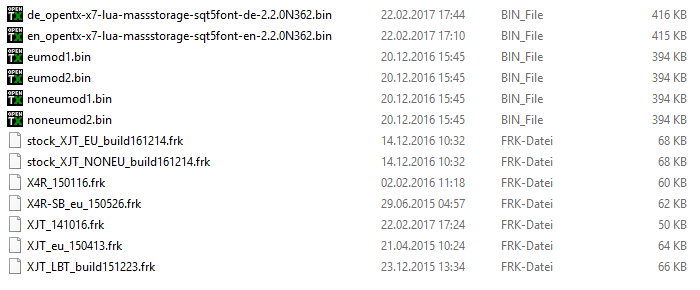
Basically you flash .bin files in bootloader mode. Files with the extension .frk can be flashed directly over the Taranis Q X7, as described below.
Flash Taranis Q X7 to NON-EU RC10 Nightly (German or English menu):
- Flash in Bootloader Mode the file „de_opentx-x7-lua-massstorage-sqt5font-de-2.2.0N362.bin“
or „en_opentx-x7-lua-massstorage-sqt5font-en-2.2.0N362.bin“
It is easier, however, with the way described above via OpenTX Companion. - Flash the internal XJT module according to the instructions below
- Download the SD card folder structure „sdcard-taranis-x7-2.2V0010.zip“ here
Flash Taranis Q X7 to EU RC10 Nightly:
- This firmware is not in the archive. You can download it via the OpenTX Companion or just flash instantly.
- Flash the internal XJT module according to the following instructions
- Download the SD card folder structure „scdcard-taranis-x7-2.2V0005.zip“ here
Flash Taranis Q X7 to Stock Non-EU
- Flash „noneumod1.bin“ or „noneumod2.bin“ depending on which mode you fly.
- Flash the internal XJT module according to the following instructions
- Download the SD card folder structure here
Flash Taranis Q X7 to Stock EU
- Flash „eumod1.bin“ or „eumod2.bin“ depending on which mode you fly.
- Flash the internal XJT module according to the following instructions
- Download the SD card folder structure here
how to flash latest nightly
If you want to flash the last nighly via the Companion you have to activate „Use OpenTX firmware nightly builds“ in Settings -> Settings -> Application Settings.
Otherwise the error appears: „unable to check for updates“
Flash FrSKY receiver
In conclusion, you may have to bring your receivers to the same version (EU / NON-EU). For this I have already written a tutorial for the Taranis X9D. You can work the same way with the X7. Each step is the same.




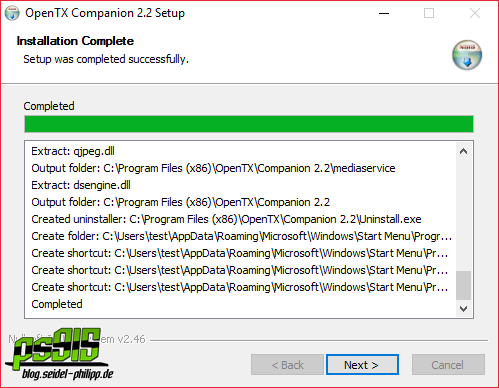


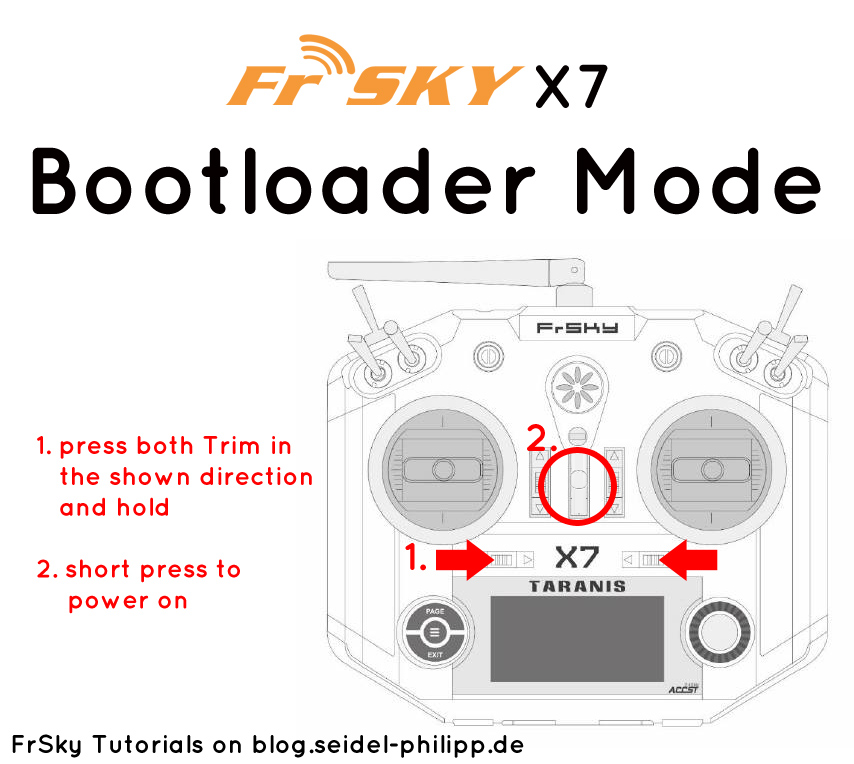
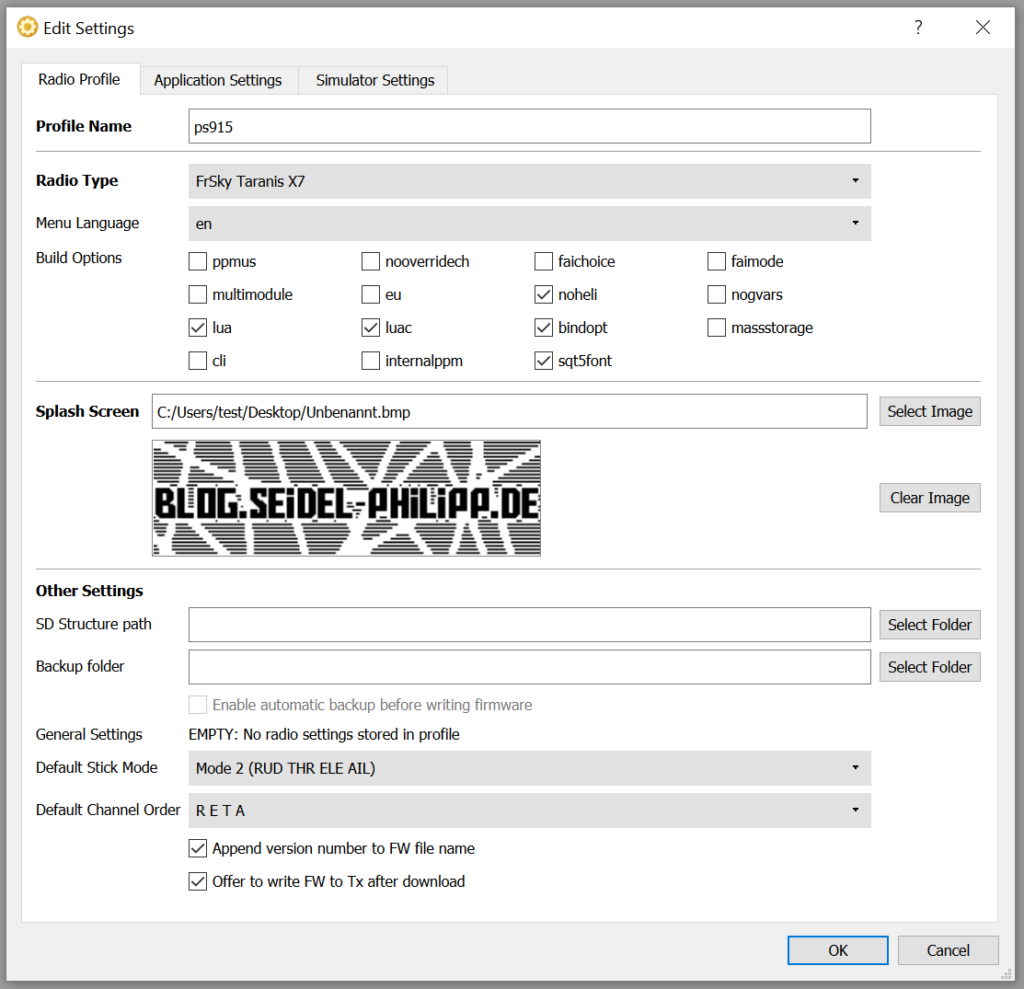
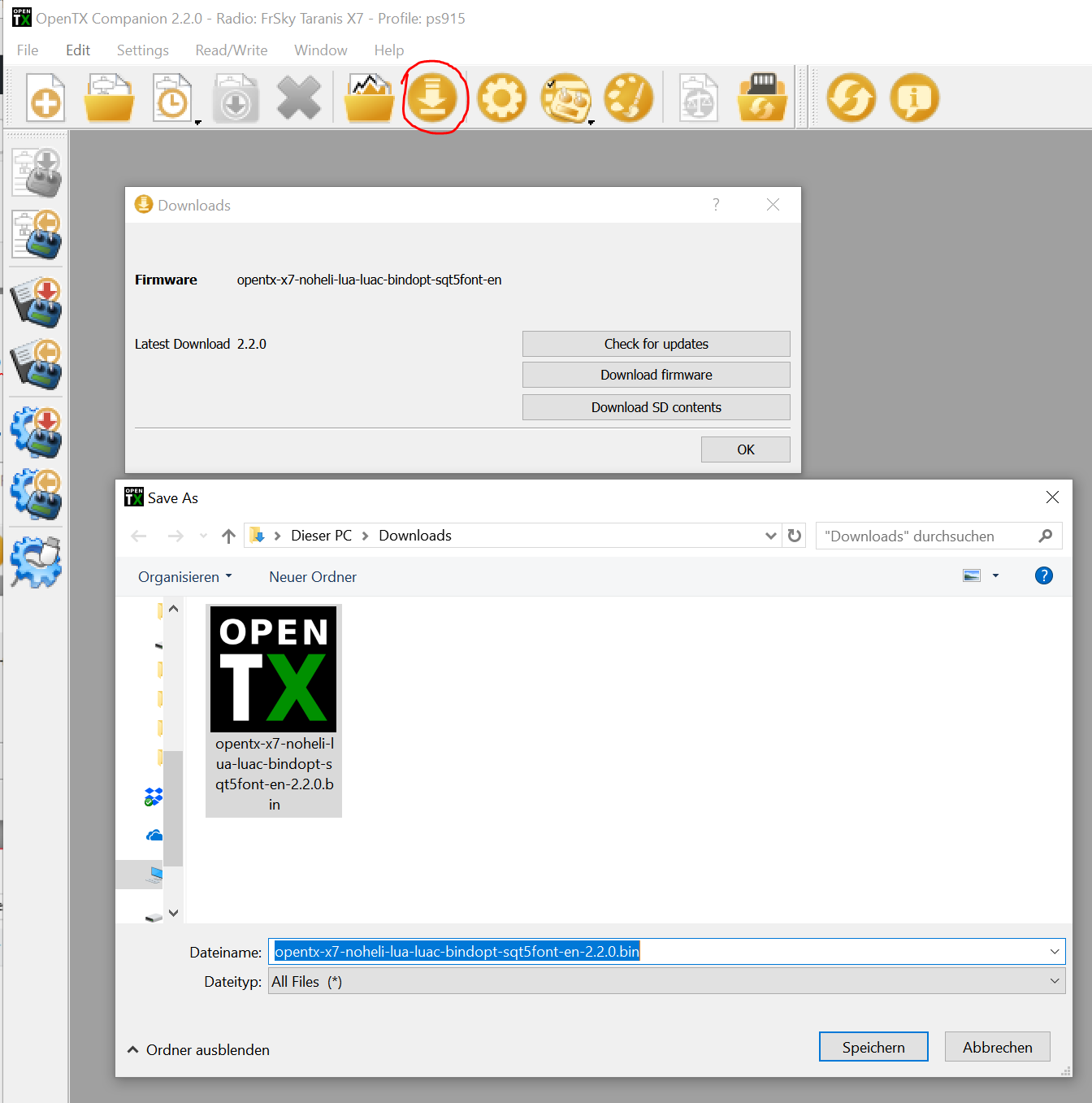
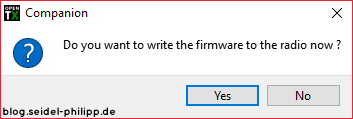



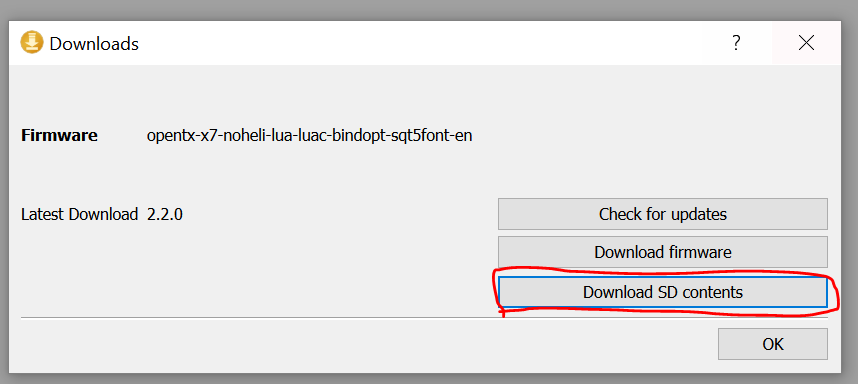
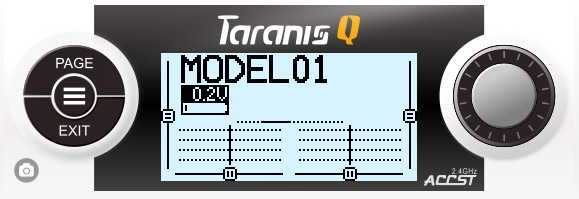
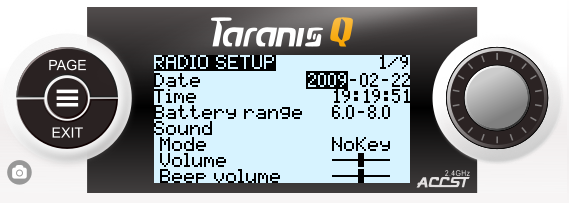
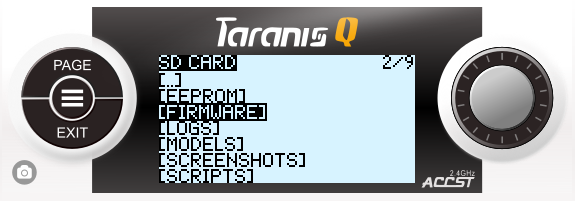
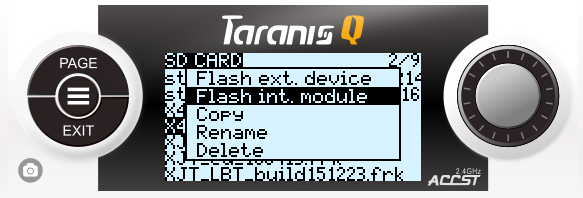
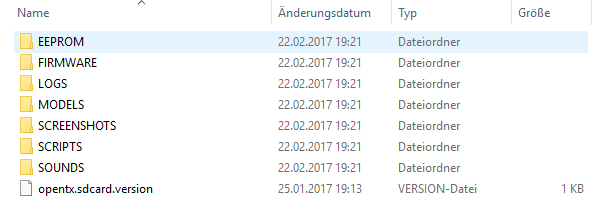
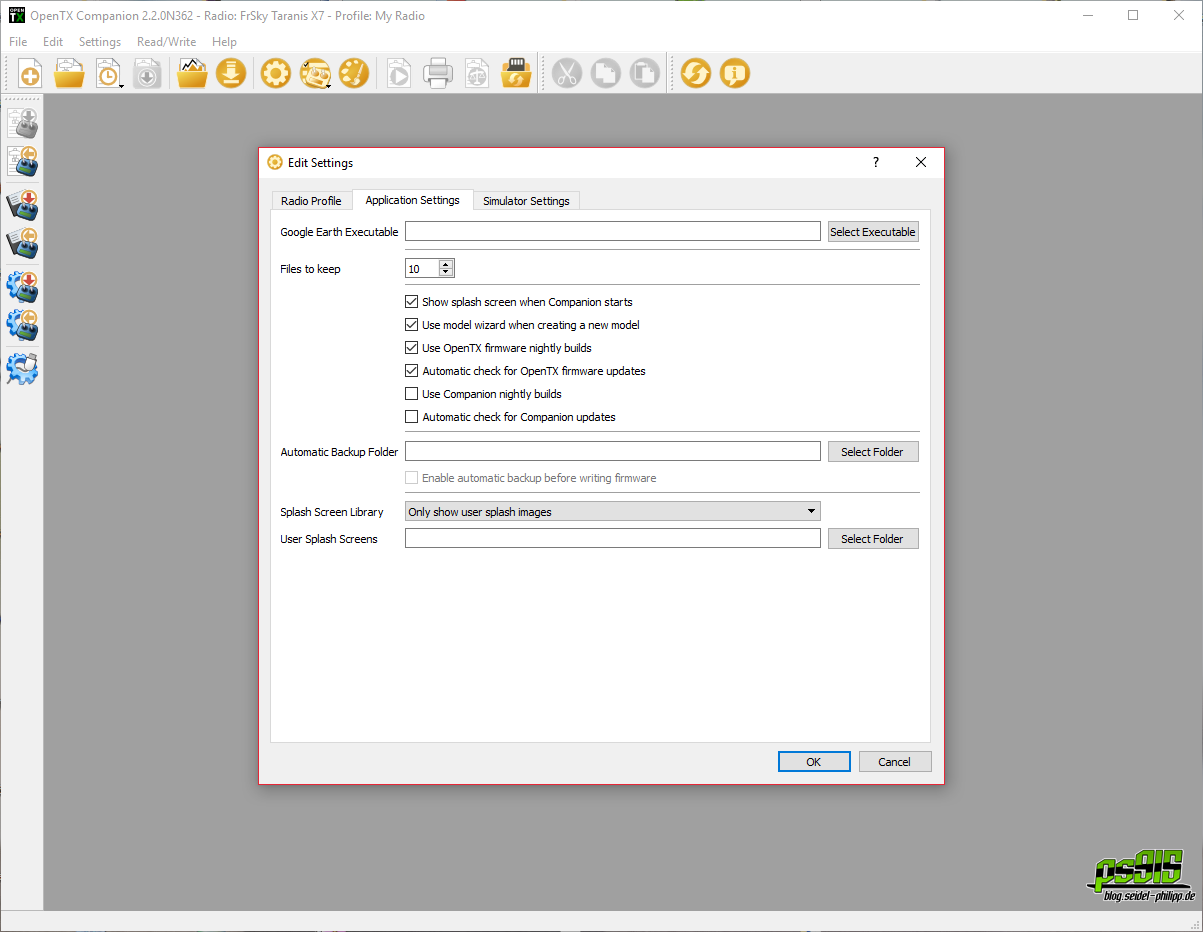

Thank you so much for taking the time and writing this, I spent hours trying to figure this out. I had None eu flashed and I could not bind anything. Now that I set Up everything stock binding works again. (I was using X4R-SB)
thanks for the feedback! =)
Hi,
First of all thnx for the great explanation! I’ve got a problem and cant solve it.
When I try to flash the internal module I get an error:
First I see a screen, with device reset. then a beep and the error says: FW update error Not responding
I’ve tried different files, but all have the same problem…. Any suggestions?
Hi Mehmet,
wich Firmware exactly did u use?
Greetings,
Phil
Hi Phil,
Sorry for the late comment! But I used multiple firmwares and none of them worked. But…. somehow I am able to bind in d8 mode and bind to a tinyhawk s with no problem. So I cannot flash (well at least I still get an error) but binding in d8 is no problem.
Oh and I also reached out to frsky and they recommend using a smaller sd card, I use a 32GB as i had it laying around.
Hallo
Zuerst einmal danke für deine Bemühungen!
Funktioniert die Anleitung Flash XJT Modul of the Q X7 ebenso bei der Horus X12S?
Grüsse
Beat
Ja, das XJT Modul kann man eigentlich an allen Funken flashen. An der X12 ist es vielleicht etwas anders, aber im Grunde ähnlich!
thanks, great post!
i have a question since i have to change from LBT to FCC due to different drones. is there a way to make that a simple as possible? changing the xjt is straight forward and can be done in a second. but changing the firmware seems a bit more complicated due to the sd cars stuff. can i get two firmwares (fcc/ lbt) that use the same sd card struckture, so i just flash the new firmware with the bootloader without needind a computer and extensice file copying.
cheers,
bo
Hi, if you have newer remotes with ISRM you can change in seconds via lua. With XJT you can only flash the module in order to get FCC or EU.
Here is a tutorial for the ISRM Lua method: https://blog.seidel-philipp.de/change-frsky-isrm-mode-eu-lbt-fcc-via-lua-script/
IS the process same for the taranis Q X7S?
Yes
You are my savior! I had a lot of FrSky receivers which are now not compatible because of this stupid EU directive and I just recently got a new radio which didn’t work. Thanks to your tutorial I don’t have to spend $250 on new receivers!
Awesome! =)