FuriousFPV Smart Cable for Fatshark Video Goggles
The FuriousFPV „Smart Cable“ can be used to power FPV Video Goggles with normal LiPos and also saves some weight on your head. It has the same features as the „Smart Battery Case“ from FuriousFPV.
Inhaltsverzeichnis
Where to buy
Features
- shows voltage
- shows capacity
- XT60 connector
- flexible 1250mm long cable
- Input voltage: 3-6S
- 8V 2A output
- two on / off buttons
- OLED display
- short circuit protection
- voltage warning
- current warning
- auto Power-Off
- call sign onOLED
OLED Display
On the OLED display you will find the following information:
- top left: Battery voltage and current in amps
- top right: running time in minutes and seconds
- bottom left: Callsign and temperature
- bottom middle: capacity in %
- bottom right: consumed capacity in mAh
XT60 Connector
Batteries from 3S to 6S can be connected via an XT60 connection.
Comfort
You can simply put the battery in your pocket or lay it on the floor. This eliminates additional the weight on your head.
Settings
Settings are made via the OLED display. Before switching on, press the button twice and you get into the menu. There you navigate with long and short clicks.
Improvements
I found some points that I did not like so much. Among other things, this is the surface of the injection molded parts. On the surfaces you can still see signs from the milling process.
Balancer-Plug
I would glue a 2S plastic cover on the balancer plug. This can be easily done afterwards by the customer. Matching clips can be bought here.
This makes handling easier and protects the contacts in the balance plug against pulling force.
Strain Relief
I would make the balancer cable longer, otherwise the weight only sits on this plug. The DC plug connector is much stronger.
As Dario already reported to me in Istanbul, the second button really bothers you when its haning in your face. After I flew some batteries myself, I share his opinion.
In my opinion, a better position would be to place the button at chest height.
Since the balancer cable comes out of the second button and the balancer cable is otherwise too long, I would make it come out of the DC connector as in my photomontage down below.
Conclusion
The „Smart Cable“ is definitely aimed at people who want to carry less weight on the head and want to use their regular LiPos. There are many functions that I even consider unnecessary, such as the callsign or the temperature indicator. But I do not see that as a negative point! Still, I have to say that the build quality could have been better. The plastic cover of the OLED display will scratch very quickly and the injection molded parts do not look really high quality. You may disagree about the position of the second button, but I would find it more fitting at chest height. If you can overlook this, you will again receive a great accessory from FuriousFPV.
Attention: On my prototype I got, i had a broken cable only after a few uses. This is already reported to FuriousFPV and I hope that the final products do not have this problem because that would be fatal if it happened during the flight.
If FuriousFPV sends me a new Smart Cable, I will continue to use it and also have an eye on the cable „problem“.
|
|
|











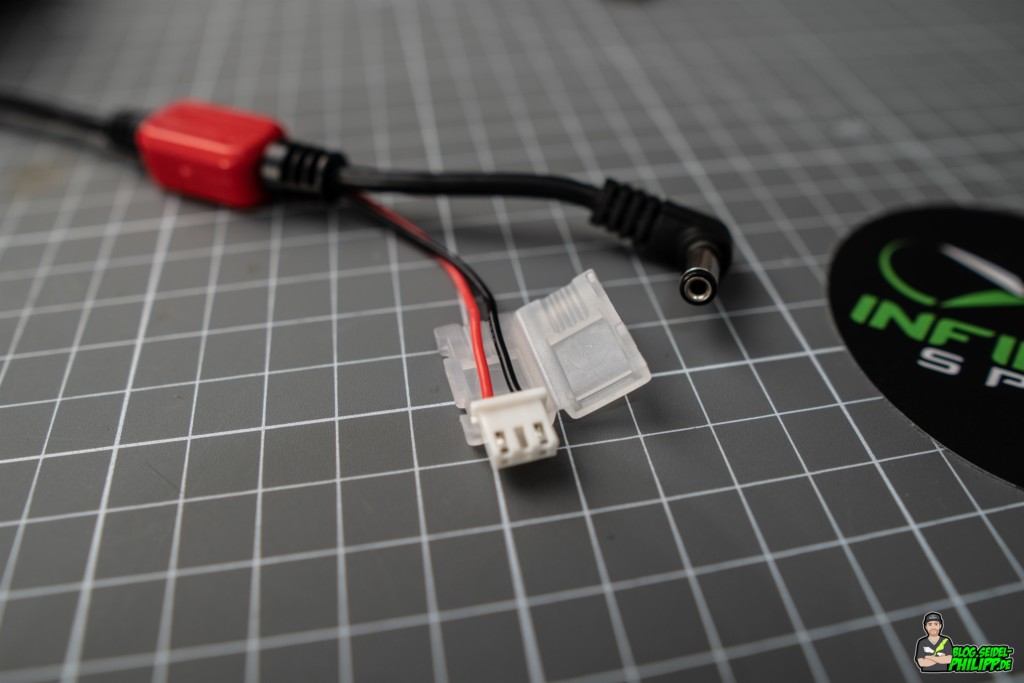





1 Response
[…] Nächster Beitrag FuriousFPV Smart Cable for Fatshark Video Goggles […]