How to setup TBS Crossfire Multibind
The Team Blacksheep Cloud connects a number of TBS products using Wifi. Among other things, a function has been added that allows you to bind one drone with multiple transmitters (Crossfire modules). This allows you to use two or more remotes without rebinding.
Inhaltsverzeichnis
Requirements
- TBS Crossfire TX module
- Firmware 3.70 or higher
- integrated WiFi module
- WiFi module with firmware 1.08 or higher
- activated TBS Cloud
- if necessary this Tutorial
- „Model Match“ needs to be disabled -> „Model Match 00“
- TBS Crossfire RX
- Firmware 3.70 or higher
What is needed
- two or more Crossfire modules (eg. TBS Tango 2 und Crossfire Micro TX)
- at least one Crossfire receiver (eg. TBS Crossfire Nano RX)
- you DON’T need the Fusion module
Do I have a WiFi module?
First of all, you should check if you have a WiFi module in your Crossfire transmitter module. Not all modules have a WiFi modules installed.
- TBS Crossfire TX – (does not always have a WiFi module)
- TBS Crossfire TX Lite – (has a WiFi module)
- TBS Crossfire Micro TX – (has a WiFi module)
- TBS Tango 2 – (has a WiFi module)
To check whether a WiFi module is installed, you can simply update to Crossfire version 3.24 or higher and see whether one of the following WiFi networks appears after the firmware update (the name of the wifi may vary).
Thanks Marc (kamikatze-fpv.de) for the hint.
Firmware update
In order to use Crossfire Multibind, your transmitters (TX) and your receivers (RX) must have installed at least firmware version 3.7. If this is not the case, please follow the update instructions below. You DON’T need the Fusion module.
How to use Team Blacksheep Cloud for TBS Crossfire and TBS Fusion
Check TBS cloud status
First we have to check if your USER ID has been sent to your Crossfire module. This unique user ID is later stored on the receiver (RX) which can then be controlled with multiple Crossfire modules.
Open the LUA Script on your remote control and go to crossfire.lua -> XF Micro TX -> About -> User ID
An ID should be displayed. Check on all Crossfire modules whether the same ID is displayed. Here you can also check again whether the firmware version is at least V 3.7.
With the LUA Script crossfire.lua -> XF Wifi -> About -> Server -> Online you can also check the TBS Cloud Server connection.
activate Multibind
Now use the Crossfire LUA Script again to configure your Crossfire module.
To do this, enable Multibind: crossfire.lua -> XF Micro TX -> General-> Multi-Bind -> Enable
You also have to do that that on every Crossfire module you want to use.
disable Model Match
Model Match is used to assign a RX to a specific model / profile on a radio. Disable Model Match to use multibind. You can find Model Match in every drone profile of your OpenTX Radio. The Setting is located on the bottom of the page „Setup„. To disable Model Match, be sure its set to „Model Match 00„. If you don’t find the „model match“ setting, you don’t need to worry about it because your remote does not supports it!
bind your receivers
Now you only have to bind your receivers with one of your Crossfire modules and it will automatically bind to any other crossfire module (which has the same USER ID) you turn on. If Autobind does not work, take a look at the FAQ at the end of this article
FAQ – Frequently asked questions
Do I need a permanent internet connection to bind?
No, each Crossfire module has to obtain the user ID from the TBS Cloud Server once and then does not require any further internet connection to bind.
In what order does my drone and several Crossfire modules connect to each other?
„First come first serve!“ – The drone always connects to the crossfire module which are switched on first. If two modules or drones are powered at the same time, binding sequenz may be random upon signal strength. Therefore please only power on one drone/module at a time.
Why is Autobind not working after activating Multibind?
As soon as Multibind is activated, the Crossfire module has a new ID. Accordingly, you MUST press the bind button once again to bind the RX to the TX. If you dont want to press the bind button, here is a workaround.
- Update the Crossfire module to at least 3.7 according to the instructions above
- Deactivate Multibind on Crossfire module
- Turn on the drone
- Update Crossfire RX firmware
- in bound state, activate multibind and wait briefly until the connection is re-established
- done, now the crossfire USER-ID is transferred
I’ve activated Crossfire Model Match, why doesn’t Multibind work anymore?
That is normal. Model Match is used to assign a RX to a specific model / profile on a radio. Disable Model Match to use multibind.
One of my modules has a different user ID, what should I do?
This can happen if you connect your own Crossfire module to a third-party Agent X and then synchronize it with the TBS Cloud. Your own Crossfire module then has a foreign ID. To undo this you have to do the following:
Connect the module to your own Agent X and wait until it synchronizes with the TBS Cloud
About the Team Blacksheep Cloud synchronization:
There is a dot in the top right corner of each card. This point can have 3 different colors.
- gray – The device is offline, i.e. not connected via USB
- orange – The device is connected but not synchronized with the Team Blacksheep Cloud
- green – The device is connected and successfully synchronized with the Team Blacksheep Cloud
As soon as the device is synchronized with the cloud, it is on the TBS server and assigned to the email address you used to log into TBS Agent X.
Credits: Infographic vector created by freepik – www.freepik.com


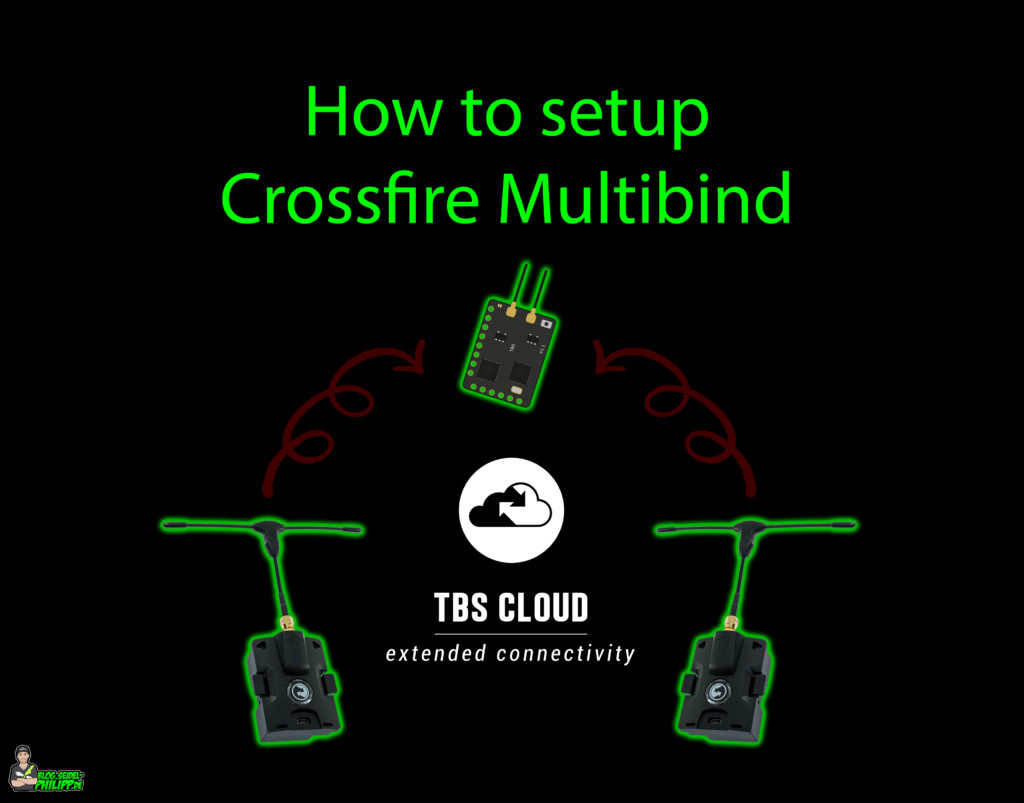

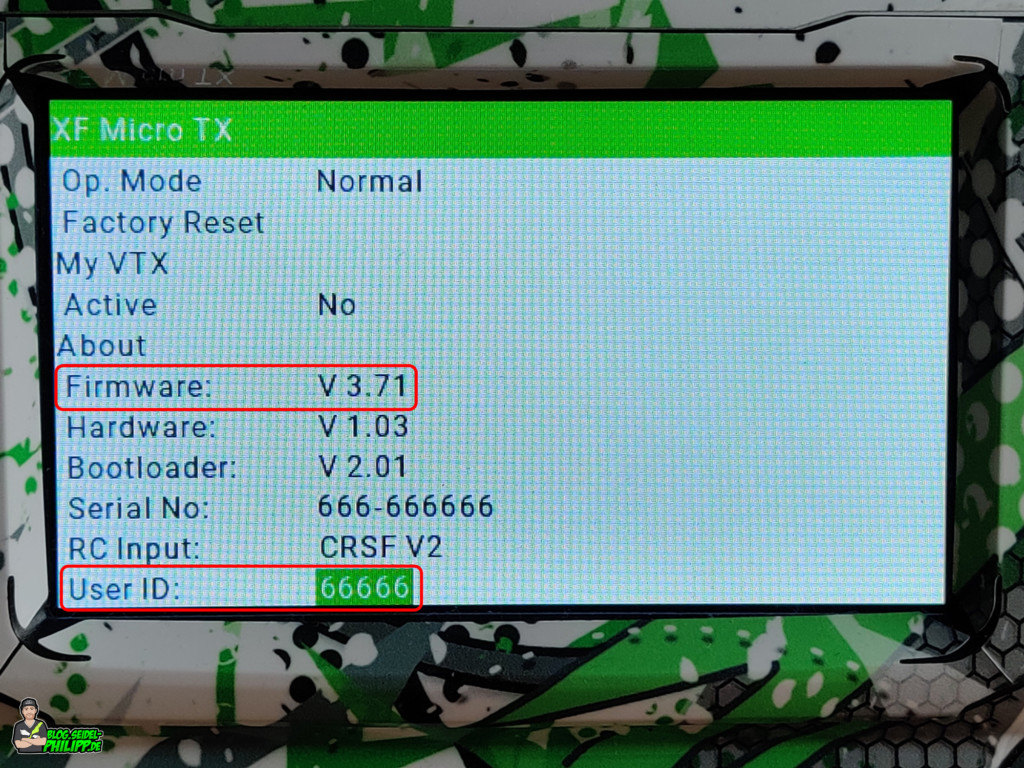
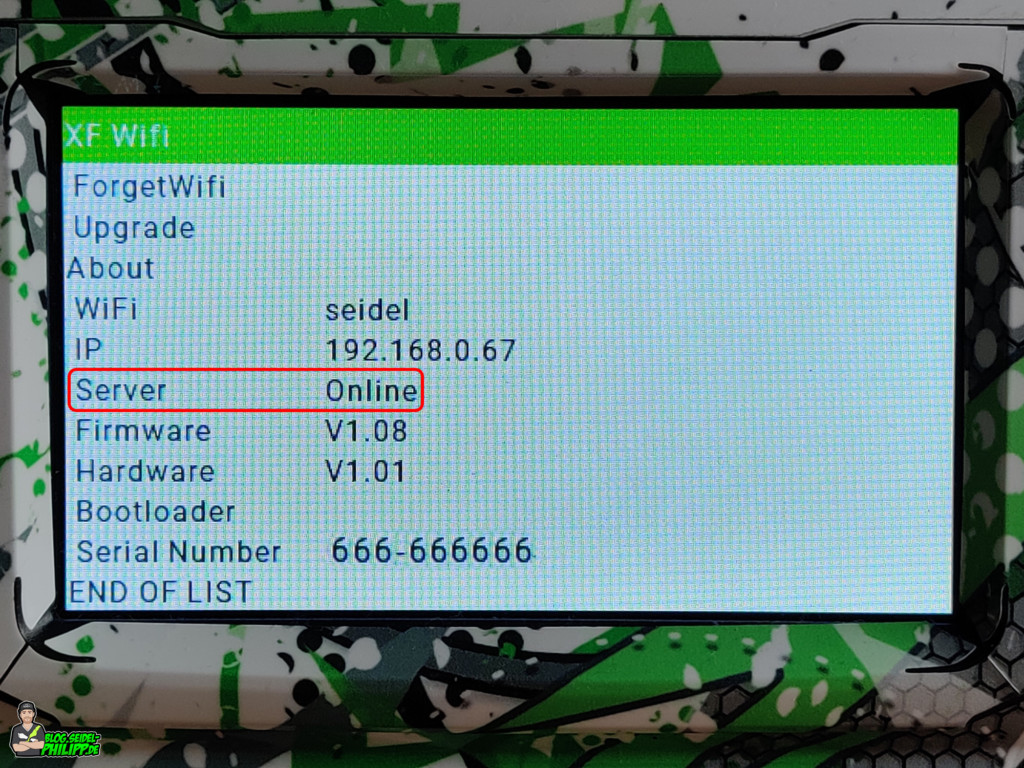
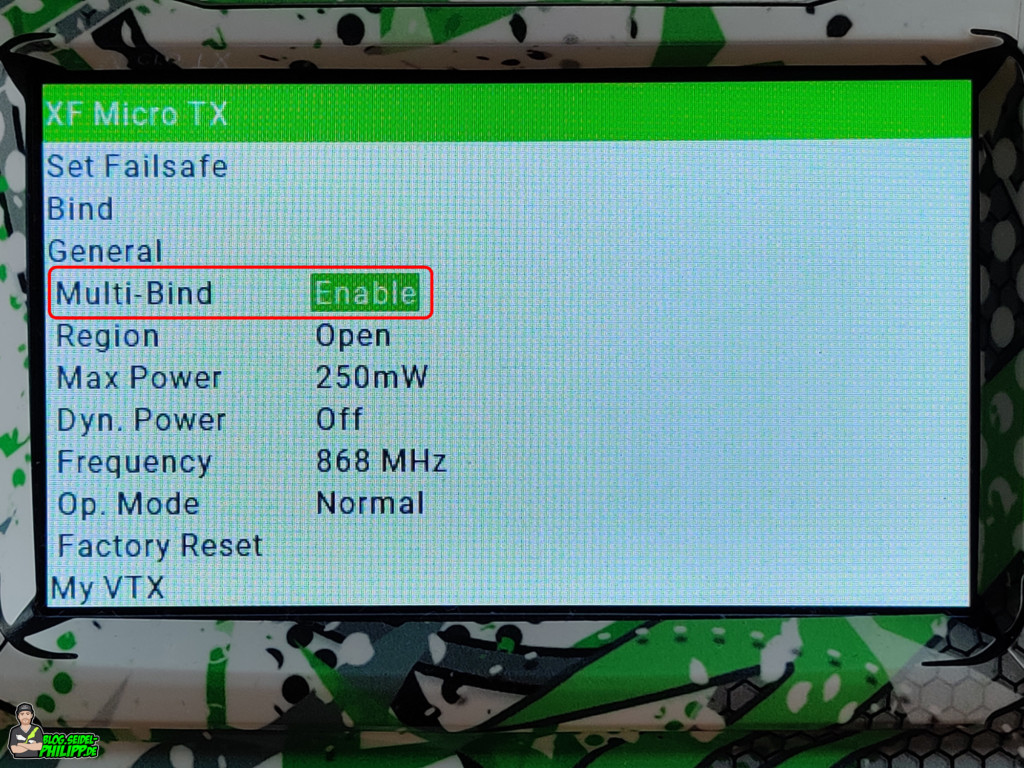
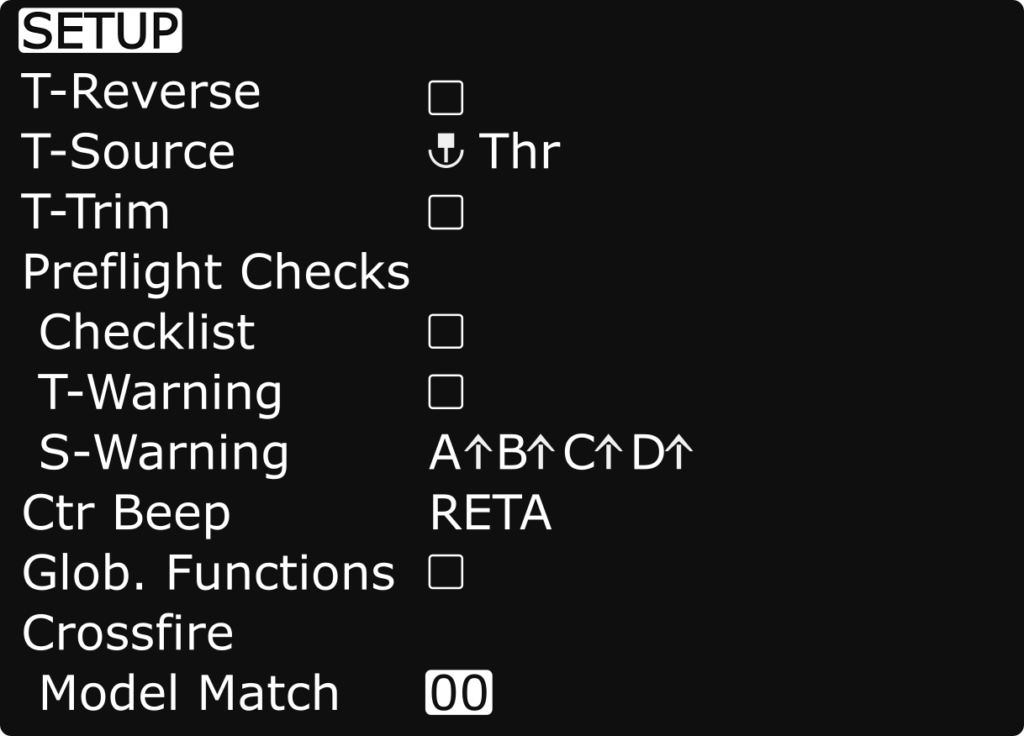

hi i make everything what you sad , and when power on id is the same but i am arming from Micro tx and when power it off my tango is working and didnt see the rx and cant arm like its gone
Please update all your Firmware and try again!
Hey, It works! I just plug my tx lite and tango 2 to agentx, then user ID and multibind option all appear magically, all function working well, Thanks Phil!
Any idea how to fix an I’d of -2xxxxxxx? I followed the guide correctly and also refreshed firmware multiple times on my tango 2 with any change and it says connected in wifi settings. I did the same on lit tx module and it working fine.
Sorry for the delay. I talked to TBS and got a statement. It was a bug in the TBS Cloud. They fixed it today, so please try again and report back if it works or not!
thanks 🙂
I have a full crossfire tx on 3.73 but I can’t get the crossfire tx to show me my user id. It is connected to WLAN and I get the green light on TBS Agent X.
Sorry for the delay. I talked to TBS and got a statement. It was a bug in the TBS Cloud. They fixed it today, so please try again and report back if it works or not!
thanks 🙂
Hi Phil,
habe ein neues Micro TX V2. Verbunden über Wifi und Agent. Habe aber keine User ID.
Wie bekomme ich die ID auf mein Modul ?
Danke für jeden Tip.
Greez
Oliver
Entschuldige die verspätete Antwort. Ich habe mit TBS gesprochen und eine Erklärung erhalten. Es war ein Bug in der TBS Cloud. Sie haben ihn heute behoben. Bitte nochmal versuchen. Ich würde mich über eine Antwort freuen!
Vielen Dank 🙂
Hi Phil,
habe ein neues Micro TX V2. Wifi und Agent verbunden und upgedatet, allerdings habe ich keine User ID auf dem Teil….
Wo kommt die ID her, oder wie bekomme ich eine ?
Danke für jegliche Hilfe.
Greez
Oliver
Entschuldige die verspätete Antwort. Ich habe mit TBS gesprochen und eine Erklärung erhalten. Es war ein Bug in der TBS Cloud. Sie haben ihn heute behoben. Bitte nochmal versuchen. Ich würde mich über eine Antwort freuen!
Vielen Dank 🙂
My tx lite and tango 2 couldn’t get user ID and multibind option, these 2 device can connect cloud shows online, all firmware are up to date, tx 3.72, wifi 1.08, opentx 2.3.9, Agent X 2.033
Sorry for the delay. I talked to TBS and got a statement. It was a bug in the TBS Cloud. They fixed it today, so please try again and report back if it works or not!
thanks 🙂
Hey,my tx lite and tango 2 can joint the tbs cloud and shows online,but they all couldn’t get the user ID,,display in ——,and have no multibind option appear,all firmware up to date 3.72,wifi is 1.08,need help
Sorry for the delay. I talked to TBS and got a statement. It was a bug in the TBS Cloud. They fixed it today, so please try again and report back if it works or not!
thanks 🙂
Hello Philipp, i’m using a Tango 2 Pro and a QX7 with the full size TX TBS Module.I have the same user ID in both but i cannot find the Model Match setting on the QX7.Could not find any info on this anywhere.
What’s your thoughts? (running TBS nightly build with CRSFshot on the QX7 and the latest and greatest on the Tango 2 Pro)
Hi Mihai,
please check the last sentence in the section : „disable Model Match“
Hello!
Please show how its done in a taranis x9d whit a lite xf module.
I cant find to enabel mulitbind or model match.
On the Tango 2 its easy.
Both has firmware and same ID and wifi.
Hi Daniel,
you can configure it either via LUA oder via the OLED Display. Its the same process. If you don’t see model match on your 9XD, its nit yet support, so you don’t have to worry. (I updated this article)
Multibind can be found in the Crossfire TX Settings.
Greetings,
Phil
You mentioned model match using crossfire, how could I enable or disable that function? I can’t find any reference to it anywhere and I’ve looked everywhere cause it’s something I’d love to have. Thanks
Hi Junny,
You can find Model Match in every radio profile of your drone. The Setting is located on the bottom of the page „Setup“. To disable Model Match, be sure its set to „Model Match00“. I also updated the instructions on my blog! Thanks!
Greetings,
Phil
My Micro TX does not want to join any WIFI, I getting mad.
WIFI updated, but refuses any hotspot even with no password. From AgentX and from the (crappy) LUA script of the X9D.
Any idea ?
Hi Alpha Tango,
well, on my Tango 2 and MicroTX it worked like a charm. Try to create a Hotspot with your phone and be sure to use the right password and try again. If it still don’t work, open up a ticket at TBS!
Where do i get these firmware versions? They do not show in my Agent X??
Please download the latest AgentX from the TBS Website and install it. Then you should see those Firmwares.
Greetings,
Phil
Thank you for your manual! But I am getting crazy here, I have followed it, have 3.71 on both my tango2 and the XF Micro TX, has 1.08 on the wifi module on both, and EVEN have the same userid on both! But when I bind (by pressing the bind button on the rx) to one transmitter, it works only in this one. Yes, Multi Bind is enabled on both.
Also I have „MODEL MATCH“ to 00 on the tango2 but cannot find such setting on the taranis x9d+, is that the problem?
Thank you for your time and regards!
Please Update your Tango 2 and try again. There was an Cloud Problem and there is new Firmware for the Tango!
Reporte back, if it works! =)
All greenlights on both tx and still have different user id. I’ve upgraded and refreshed several times.
Do you have Multibind activated on both TX?