KKC – Kiss Keychain Configurator [ENGLISH]
The Kiss Keychain Configurator (KKC) is a small device with a 0.96 “ OLED display and micro-USB socket, which can be used to configure all common KISS FCs. Alexander Fedorov (a former KISS developer) started this project a few months ago. The goal is to create a simple tool that can replace the laptop on the airfield and also serves as a backup memory.

When Alexander called me and asked if I would like to test the KKC, of course I did not say no! I like to support him, because I really appreciate him for his work on the KISS firmware! =) Thank you Alexander!
Inhaltsverzeichnis
Where to buy
Features
- 0.96’’ oled screen
- 5 way Joystick
- firmware update via USB mass storage device (Drag and Drop – no drivers needed)
- super small (28,6mm × 44,1mm × 10mm)
- supports KISS FC V1/V2, KISS CC, AIO
- backup up to 10 configurations
- restore configurations easy and fast
- full KISS FC Configuration (no activation)
- can configure PIDS, Rates, Filters, VTX, Modes and much more
- RX Test page and configuration
- full ESC configuration and test page
- KISS FC V1 powers KKC via USB
- 2-5S input
- charge 5V USB devices from LiPo (500mah)
- LiPo voltage tester
- connects via OTG cable
- Gyro & Spectrum graphs
- USB to Serial bridge (for WiFi and Bluetooth – not supported yet)
- ready for Betaflight FCs (not supported yet)
Cable
For reasons of space, a normal USB socket was omitted. For the connection with the KISS FC an OTG cable is needed. I am using the following OTG cable (China). There, the „OTG“ part is already included in the cable. Alternatively, you can of course use a conventional USB cable and an OTG adapter.
For navigation through the menus, a 5-way joystick is installed. Next to left, right, up and down you can also press down the joystick, which acts as confirmation. If you want to scroll, you have to hold the key up / down for at least 2 seconds. You can get back by pressing long to the left.
The rest of the menu is intuitive, so I will not go into it.
FC Setup
Here you can configure the complete FC. In addition to Pids, Rates, VTX, Filters and Modes you will find all the settings that are also available in the Standalone GUI.
Backup Restore
A long press on the joystick (in the middle) will bring you to a submenu where you can save the settings you have made („Save„). If you want to read the current settings from the FC, you have to press „Load„.
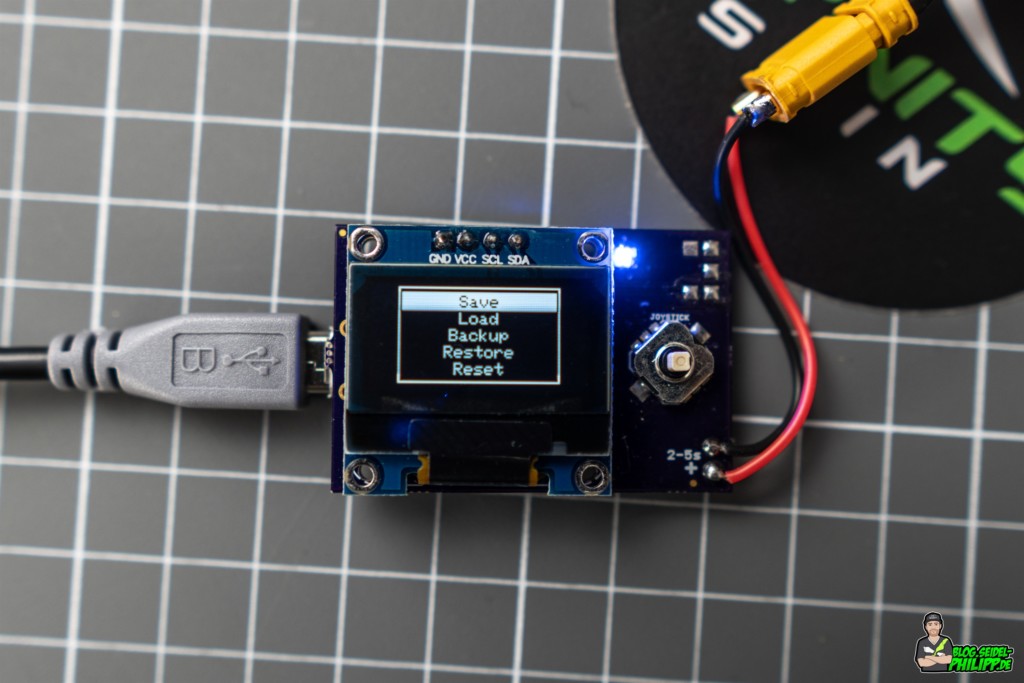
In addition, the KKC offers storage slots in which complete configurations can be stored.
Up to 10 slots are available. You can also name the individual slots.
For example, you can backup your Copter or create a basic configuration, which can be copied in seconds to a new FC.
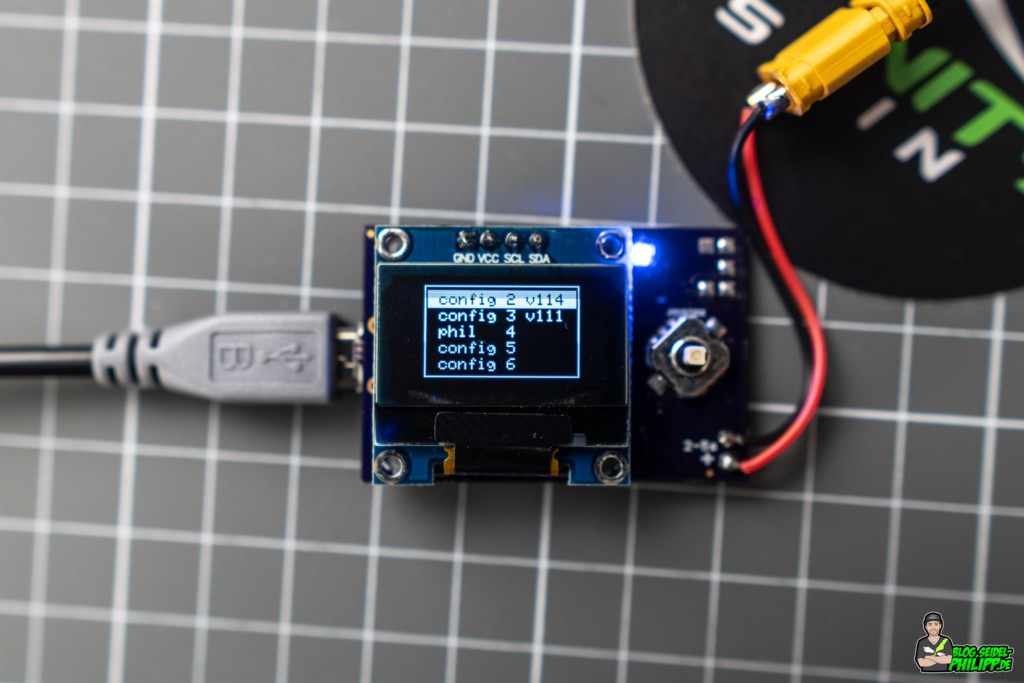
ESC Setup
If you want to operate your KISS ESCs in 3D mode or change the direction of rotation, you can do this with just a few clicks.
Model Info
In the menu „Model Info“ you will get every information about your kiss setup
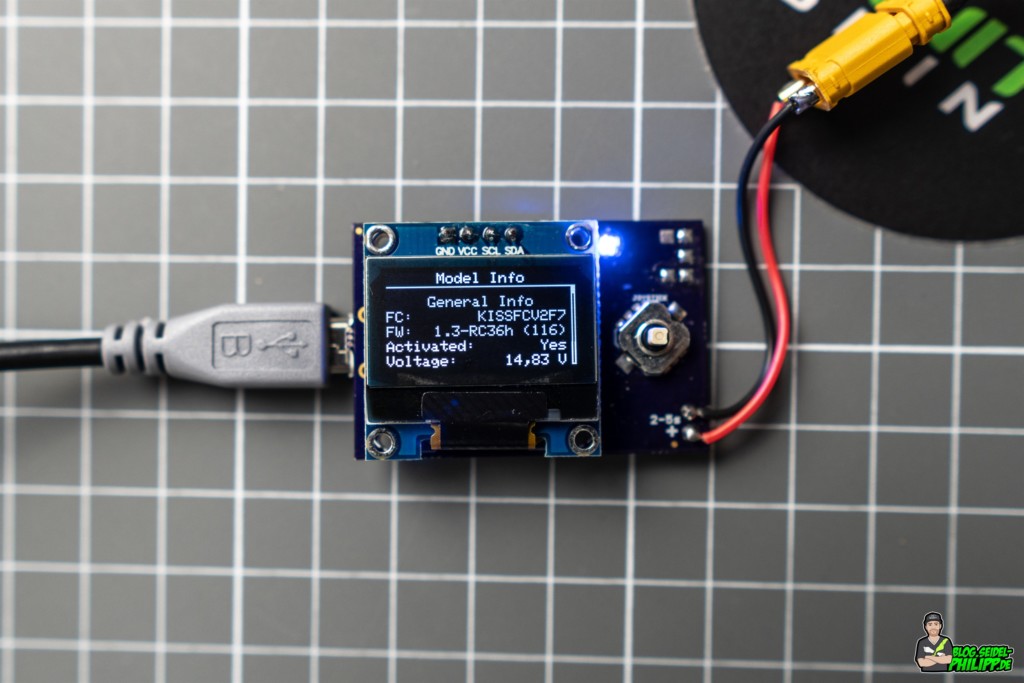
You will receive the current firmware of the FC / ESCs and in addition all telemetry data of the ESCs will be displayed.
RX & Motors
Here you have the opportunity to view all RX channels. You can also see the motor speeds and the arming status. I suggested Alexander to create a second page, on which the channels are also to be seen as numbers, because then you can adjust the channels much better with subtrim (1000us / 1500us / 2000us). He will implement it soon in the next version.
Motor Test
About the engine test, you can test one or more engines. Just select with „Yes“ the engines that should run.
Please always test without propeller!
Gyro & Spectrum graphs
Once the motor test is started, you also have access to a Gyro & Spectrum graphs.
This appears immediately after you throttle up. It is purely a motor test, the PID controller is not active. If you also want to turn on the PID controller, you must first arm the quad.
Tool Setup
Via the tool Setup you can switch on the „Serial Bridge“. There are built UART pins where you can connect WiFi or Bluetooth devices in the future.
Tool Info
In menu „Tool Info“ you can see which firmware is installed on the KKC. Among other things, you can also find the battery voltage and cell number of the connected battery.
Charge Mode
The KKC can also be used as a 5V USB charger. The charging current is however limited to 0.5A.
If the voltage drops below 3.4V per cell, the LED will start flashing quickly and „replace LiPo“ will appear.
KKC Firmware Update
A firmware update is extremely easy and you do not need any drivers. It emulates a USB drive on which one must copy the firmware.
Step 1: keep the joystick pressed to the right
Step 2: Plug the KKC into a computer via USB cable (Windows / Mac)
Step 3: A USB drive named „KISS_KC“ will appear
Step 4: release the joystick
Step 5: Download the current firmware and copy it to the USB drive via drag and drop (or copy / paste)
Step 6: Wait until the KKC has flashed itself and reboots itself. Finished!
Betaflight?
Why not! The KKC is hardware technically able to configure also Betaflight FCs. Alexander has suggested that this may come in the future via firmware update. For the time being, but first it remains for KISS hardware.
Case
I have already developed a housing for the prototype. However, since the final version has a few adjustments, I stopped the development for now. Maybe a case will not be necessary, because there is a metal protection for the display is soldered. We’ll see!
Finale SLA Case
I have finally completed the SLA Case project after a few people from the community kept asking me about it. I measured the KKC again and started from scratch. After several misprints and adjustments to the design, here is the result:

Please refrain from asking me if I will print a case for you. SLA prints are relatively expensive and the effort is also not to be underestimated. The parts must be cleaned with solvent and then hardened under UV light.
You therefore have two options:
1. You print it with your own SLA / DLP printer or get it printed by a dude from the FPV / 3D printer community.
2. You buy it on Shapeways, a 3D printing service provider. I uploaded both parts there. (unfortunately relatively expensive)
Download:
Shapeways:
- https://www.shapeways.com/product/UW7MJA2GW/kiss-keychain-configurator-case-top-1-2
- https://www.shapeways.com/product/2AHB57J8R/kiss-keychain-configurator-case-bottom-2-2
Please note: I have explicitly designed the case for a SLA printer. Please try it out on an FDM printer and let me know if the model is also suitable for FDM printing.
You also need:
- 4x M2.5 x 12.5mm
- 4x M2.5 Nuts
Here are a few graphics of the case.
By the way, you can insert some flex TPU filament (1,75mm) used by FDM printers to get the status led beamed on the top surface of the case. Just like in the prototype. 😉
Suggestions for improvement and ideas?
Do you have an idea what should not be missing in the Kiss Keychain Configurator? Then let us know in the comments! =)



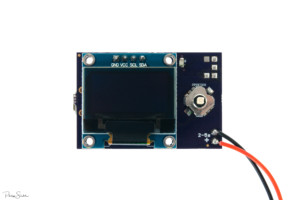


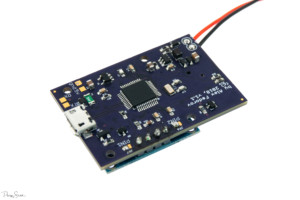

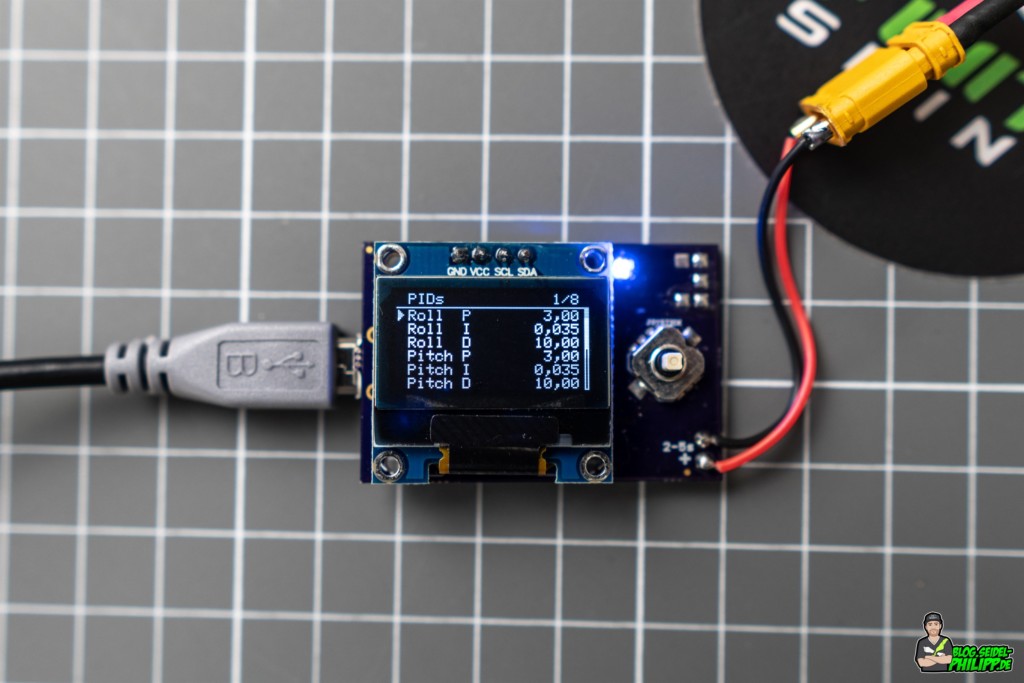
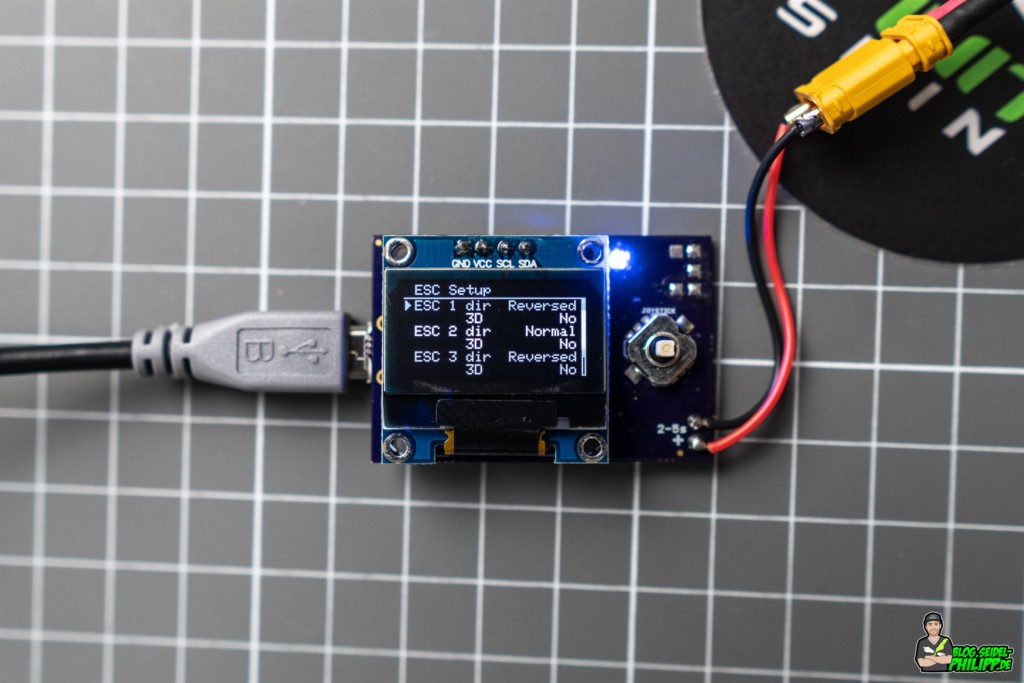
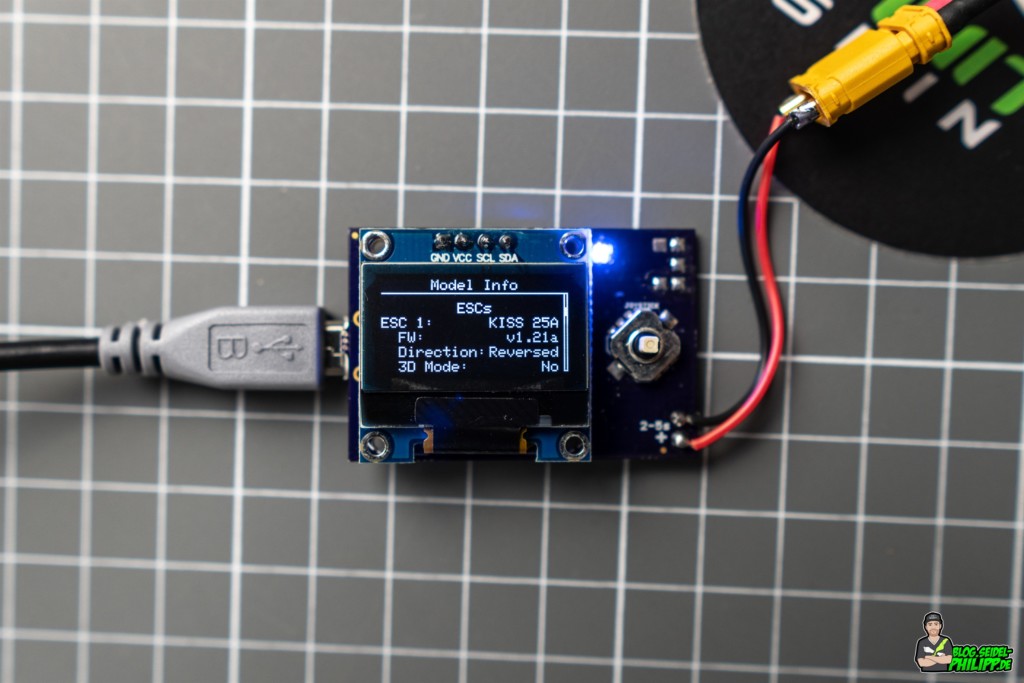
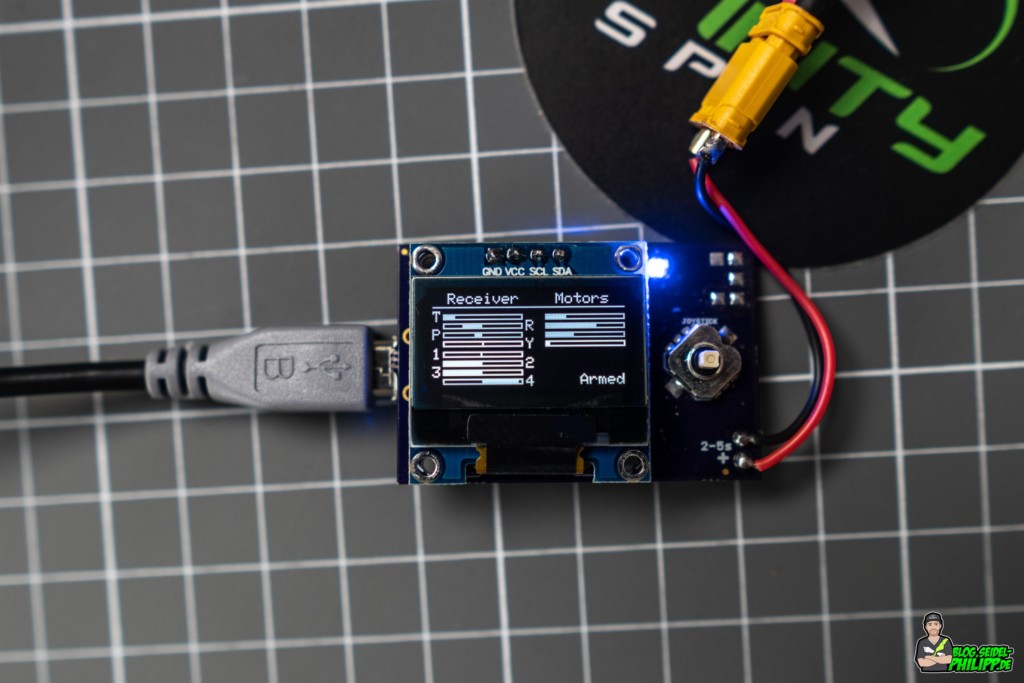
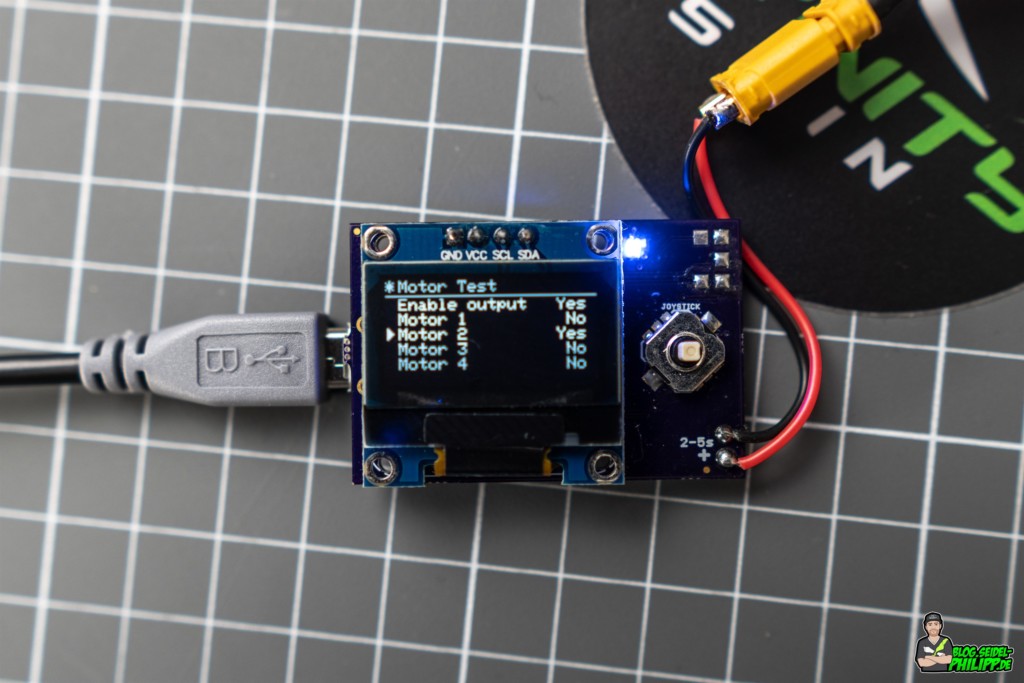
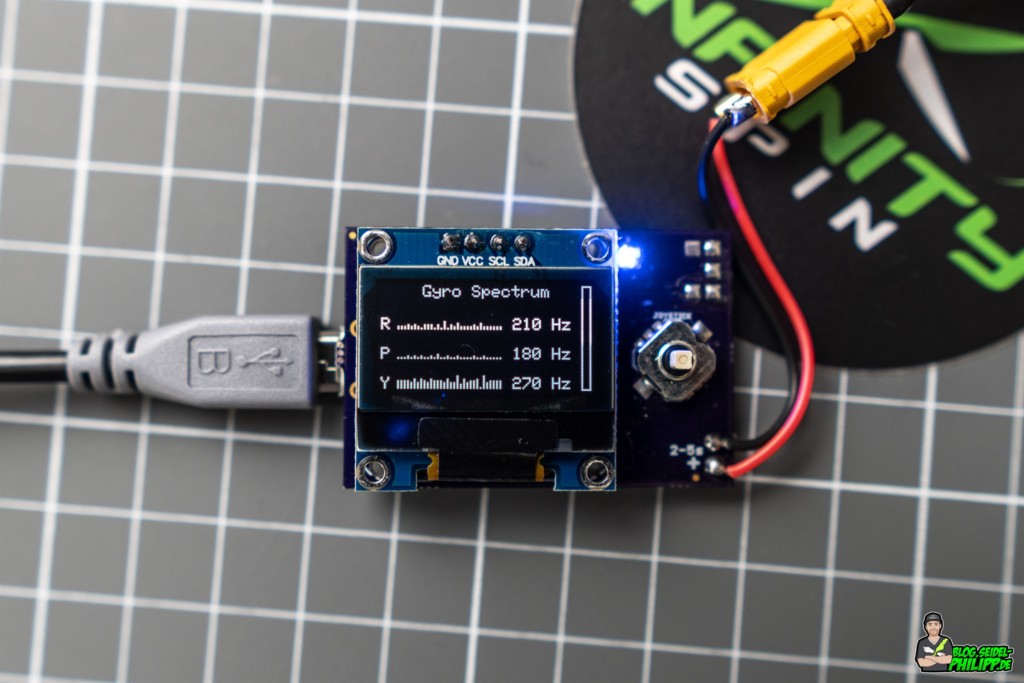
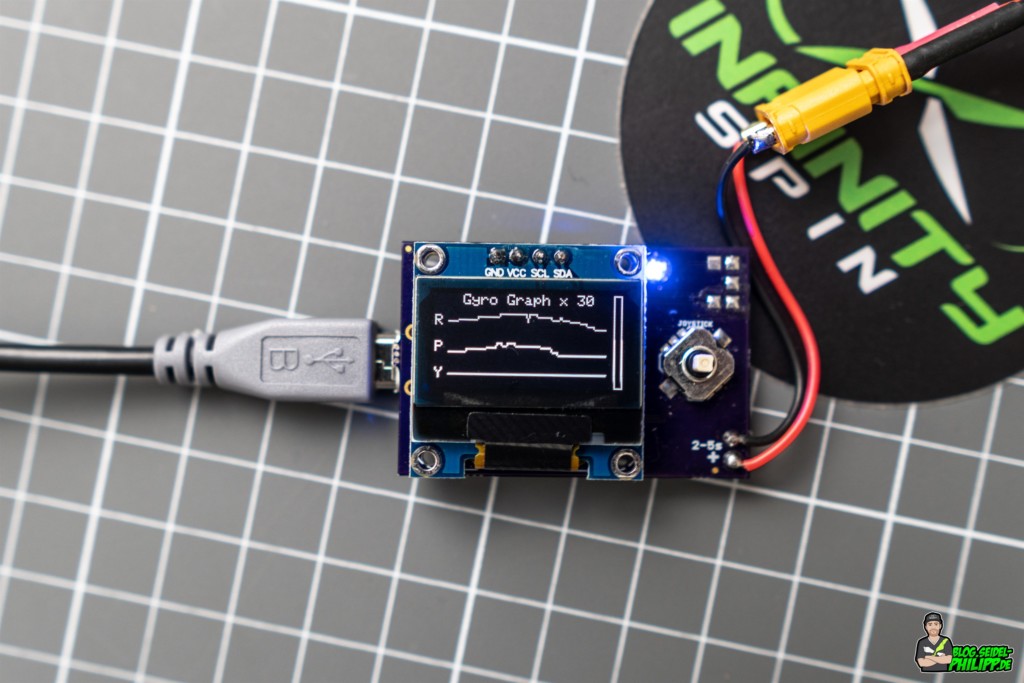
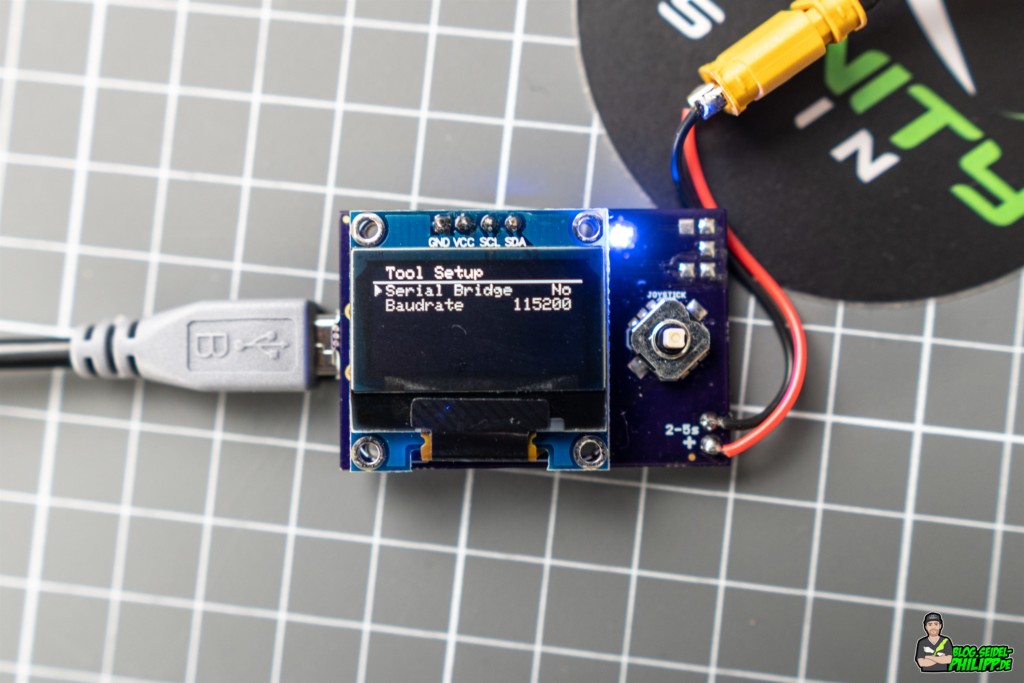
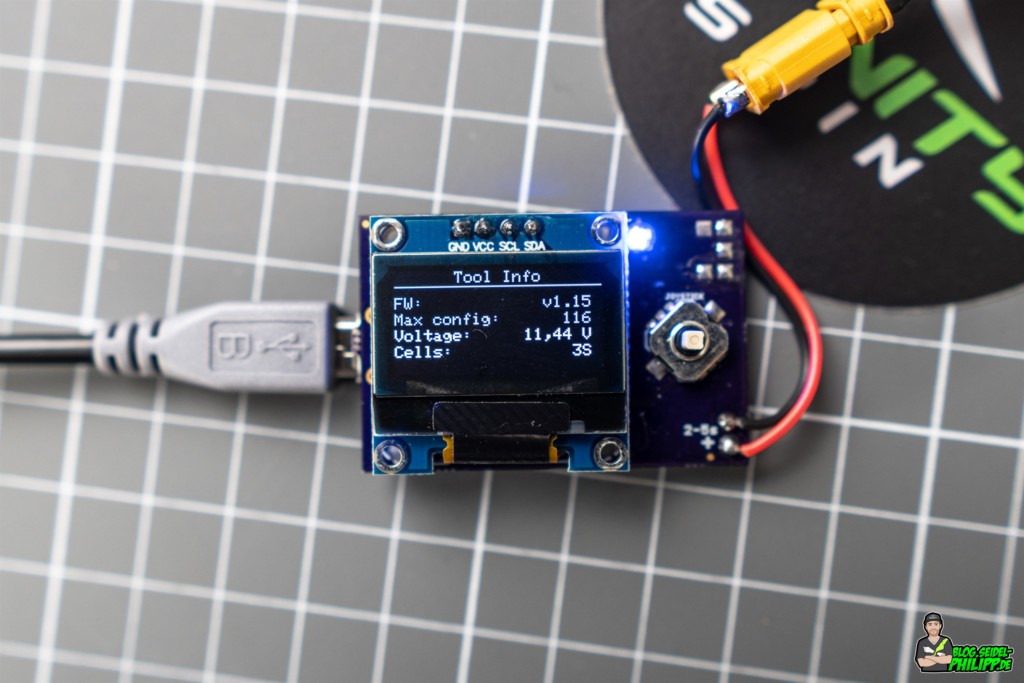
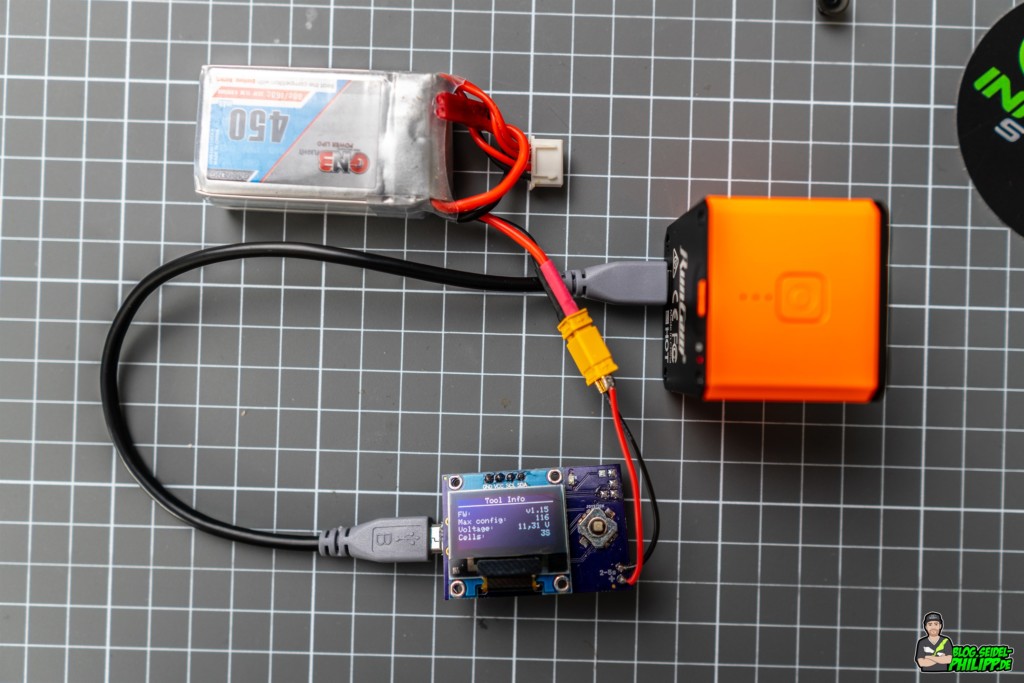
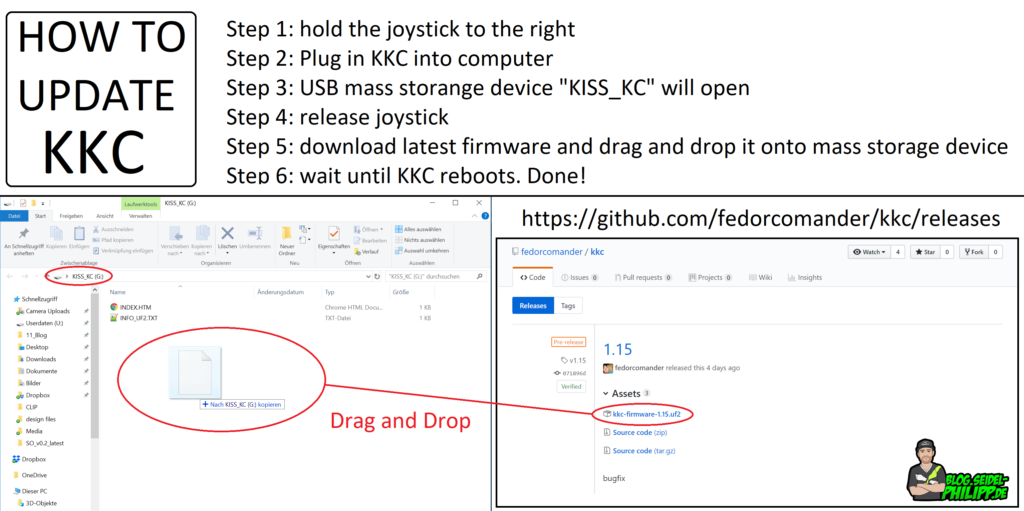
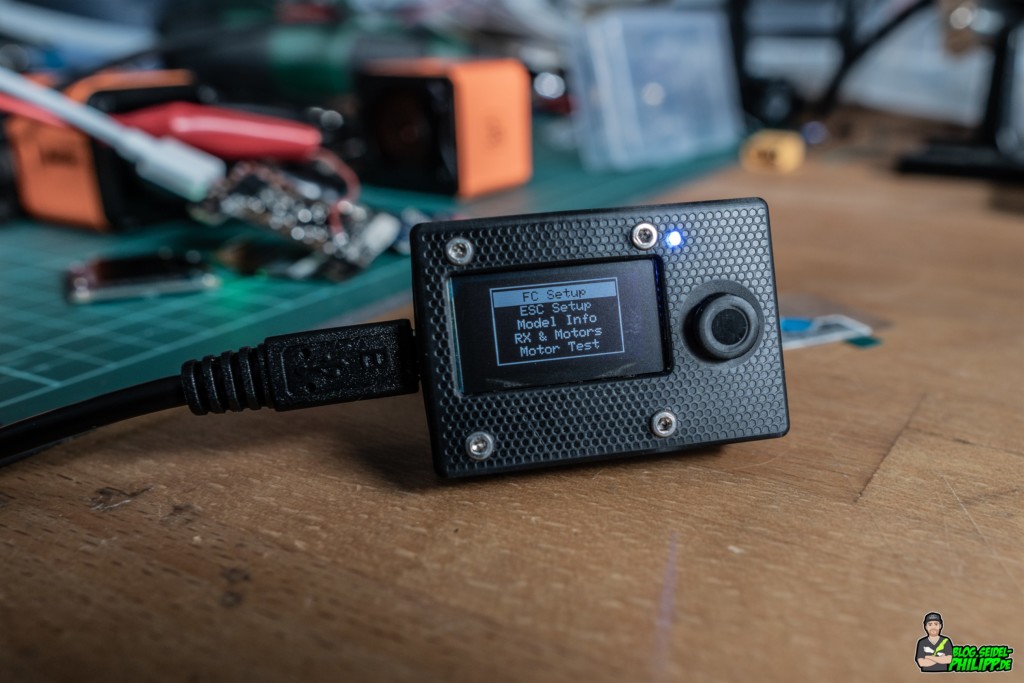


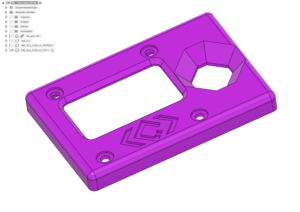
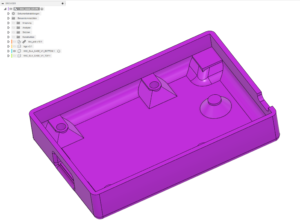
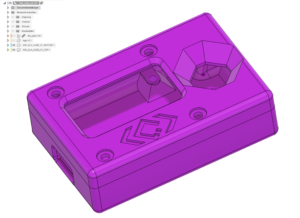
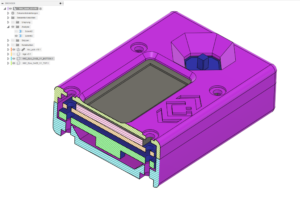
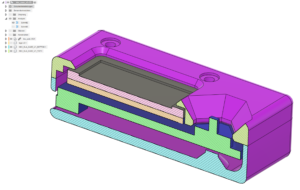
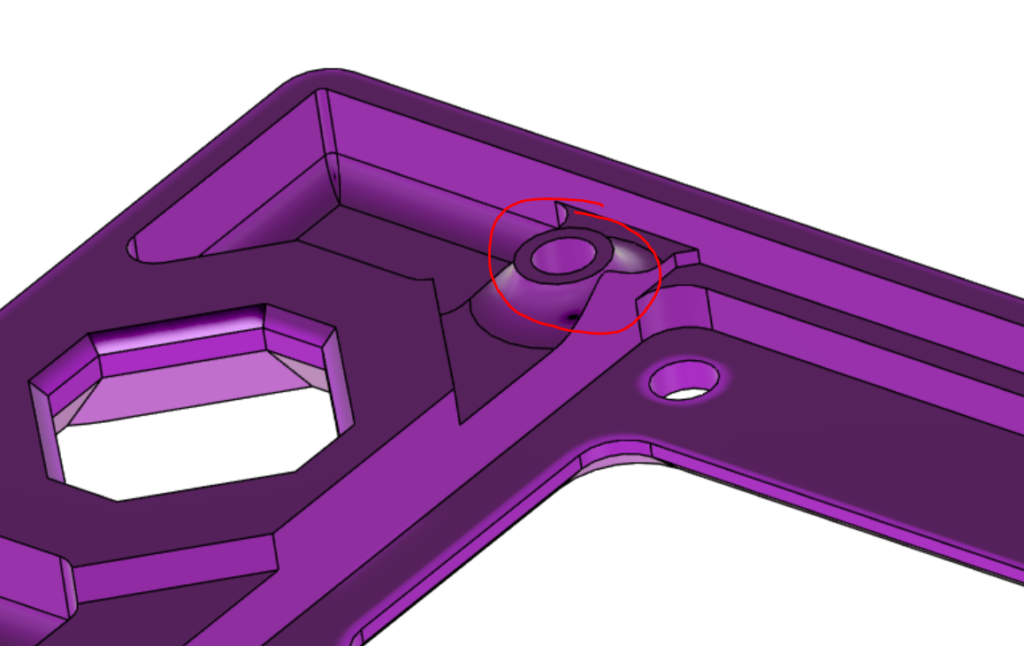
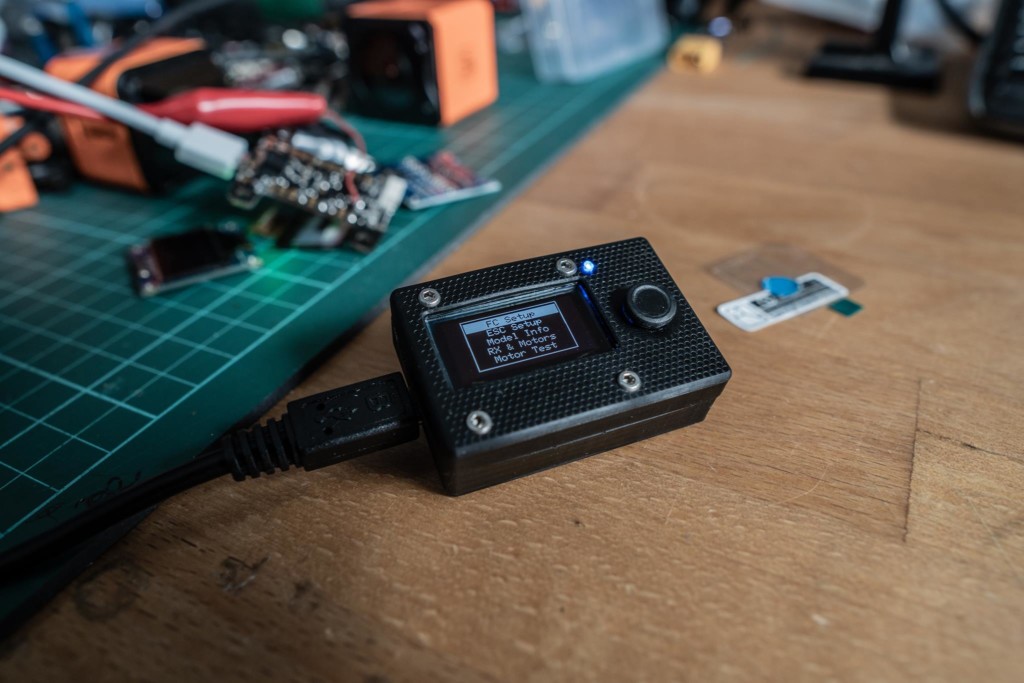

2 Responses
[…] Nächster Beitrag KKC – Kiss Keychain Configurator [ENGLISH] […]
[…] un (1,50 €). Le composant est livré nu, sans le joli boitier en photo, qui a été réalisé par Philipp Seidel – espérons qu’il diffuse son fichier à imprimer ! Le Github du KKC se trouve ici. Peut-on […]