TeamBlacksheep Crossfire – Taranis LUA Script for Betaflight & KISS
Ever since Teamblacksheep started selling Micro Crossfire modules, more and more pilots have switched to this system.
The Crossfire system is mainly used for long range flights, but can also be used for normal FPV racers.
Together with a FrSKY Taranis radio and a LUA script, you can make adjustments directly on the remote control display.
This manual explains how to configure the spark and flight control to use LUA Script.
This manual covers the implementation of Betaflight and Flyduino KISS flight controls.
Inhaltsverzeichnis
Prerequisites
- TBS Crossfire TX module and RX on version 1.62 or higher
- Betaflight 3.2.0 or higher
- KISS FC V1/CC on version 1.3 RC30 or higher
- KISS FC V2 on version 1.3 RC32s or higher
- OpenTX 2.1 or higher (IMPORTANT: Always install the appropriate SD card files)
- Micro RX must be bound with Crossfire TX
- Crossfire TX module must be controlled via CRSF protocol (Taranis)
Downloads
- KISS FC/CC LUA Scripts (Horus, X7, X9)
- Betaflight LUA Scripts (Horus, X7, X9)
- Crossfire Configuration LUA Scripts (are always located in the SD card files of the current OpenTX version)
- OpenTx Firmware (+ latest SD Card Files)
- TBS Agent (Windows GUI for flashing/updating the Crossfire TX)
- KISS FC/CC Firmware
- Betaflight Firmware
Betaflight
Below is the procedure for configuring the Crossfire system on Betaflight flight controls.
Micro RX Wiring
The Crossfire RX is connected to flight controls with Betaflight Firmware via a UART. Here you can find examples of the connection to:
Micro RX Configuration
The Micro RX must be successfully bound via the CRSF protocol. The Crossfire TX module must also be connected to the Taranis in CRSF mode.
Here is a photo from the model settings for a Crossfire system.
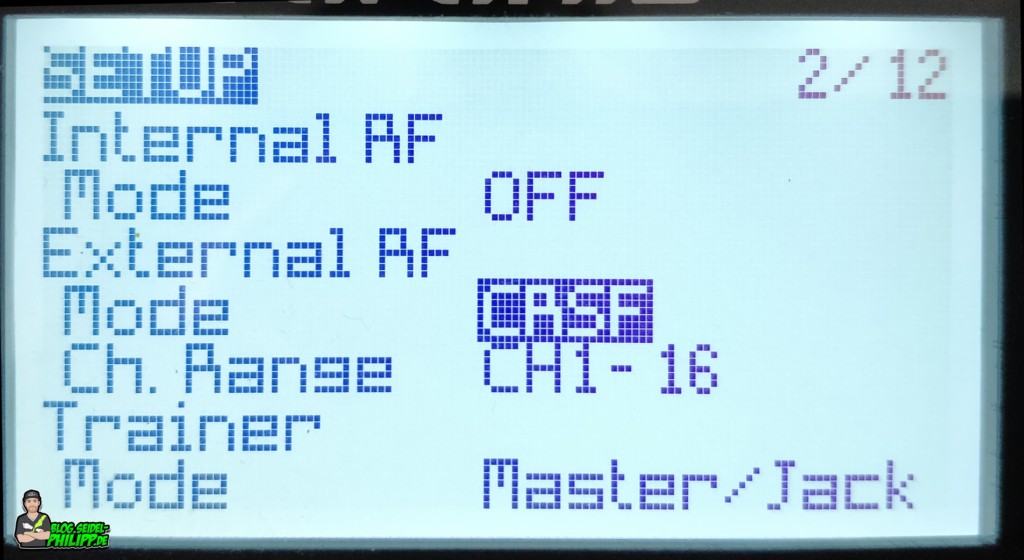
The Micro RX must also be configured as follows.
Use the LUA script from the following part (Micro TX configuration) or the OLED display of the large Crossfire module.
Micro TX Configuration
The Micro TX can be configured using a LUA script. The script is located on the SD card of the Taranis.
Important: You must always download the appropriate SD card version of OpenTX and copy it to the SD card.
The download of the correct SD card files can be found in the OpenTX release article at the bottom.
For example for 2.2.1 here:
- Release: http://www.open-tx.org/2017/12/16/opentx-2.2.1
- SD-Card Files: http://downloads.open-tx.org/2.2/sdcard/
Here you have to download the correct files for your spark:
Index of /2.2/sdcard/
../ opentx-9xrpro/ 19-Jan-2018 06:14 - opentx-ar9x/ 19-Jan-2018 06:14 - opentx-sky9x/ 19-Jan-2018 06:14 - opentx-x10/ 09-Jan-2018 08:34 - opentx-x12s/ 09-Jan-2018 08:34 - opentx-x7/ 09-Jan-2018 08:36 - opentx-x9d/ 09-Jan-2018 08:35 - opentx-x9d+/ 09-Jan-2018 08:35 - opentx-x9e/ 09-Jan-2018 08:35 -
Now you can configure your Micro TX module:
- Turn on Radio
- Select correct model
- long press „MENÜ„
- short press „PAGE“ and you will get to the SD card
- navigate to : [CROSSFIRE] -> choose“crossfire.lua„
- long press the rotary knob and select „Execute„
The module can now be configured.
Taranis Konfiguration – LUA Script
Um das Betaflight LUA Script zu starten, gehe wie folgt vor:
- Turn on Radio
- Select correct model
- long press „MENÜ„
- short press „PAGE“ and you will get to the SD card
- navigate to: [BF] -> choose „bf.lua„
- long press the rotary knob and select „Execute„
Betaflight Configuration
The following configuration must be made in Betaflight.
Under „Ports„,“Serial RX“ must be activated on the UART to which the Crossfire RX is connected.
Under „Configuration„, select „Receiver“ -> „Serial-based receiver„. In addition, the „CRSF“ protocol must be selected under „Serial Receiver Provider„.
For telemetry to work, the „Telemetry“ feature must be activated under „Configuration“ -> „Other Features„.
Flyduino KISS
The following is the procedure for configuring the Crossfire system on KISS flight controls such as KISS FC V1, KISS FC V2 and KISS CC
Micro/Nano RX Wiring
The Crossfire RX is connected to KISS flight controls via a UART. Here you can find examples of the connection to:
Micro RX Configuration
see above (Betaflight: Micro RX Configuration)
Micro TX Configuration
see above (Betaflight: Micro TX Configuration)
Taranis Configuration – LUA Script
To start the KISS Crossfire LUA script, proceed as follows:
- Turn on Radio
- Select correct model
- long press „MENÜ„
- short press „PAGE“ and you will get to the SD card
- navigate to : [SCRIPTS] -> [TELEMETRY] -> choose „KissCF.lua“ (! CF=Crossfire; SP= FrSKY S.Port !)
- long press the rotary knob and select „Execute„
Flyduino KISS Configuration
In the KISS GUI you have to set the receiver to „TBS CRSF“ under „Configuration„.
Open LUA Script faster
So that you don’t have to scroll through the SD card folders, you can assign each model its own LUA script, which can be executed with only one key.
- Turn on Radio
- Select correct model
- long press „MENÜ„
- short press „PAGE„
- repeat until you reach page 12/12 (Display)
- Set Screen 1 as script and choose the KissCF script
- press „EXIT“ to get to the main screen
- DONE!
Now you can execute the KissCF LUA script by long pressing the „PAGE“ button



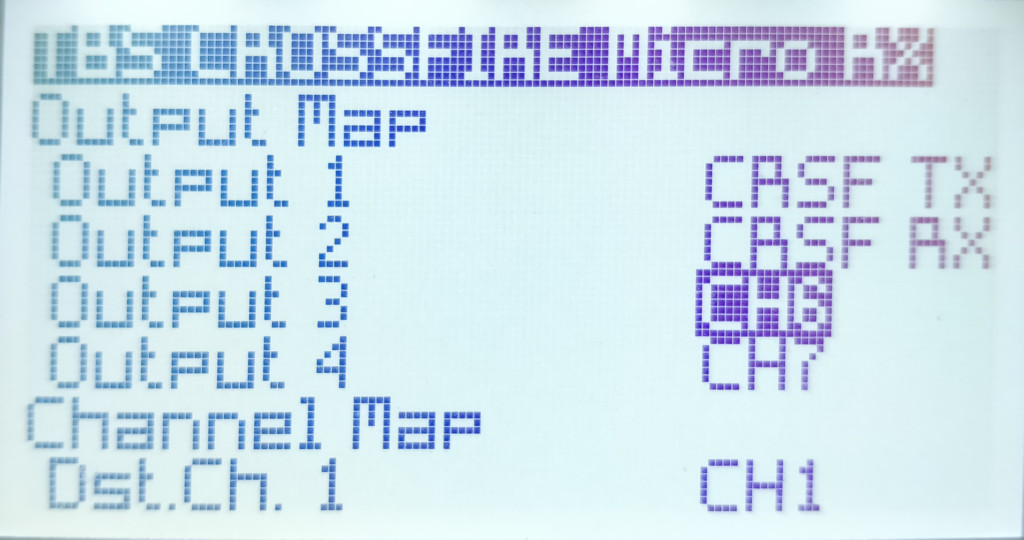


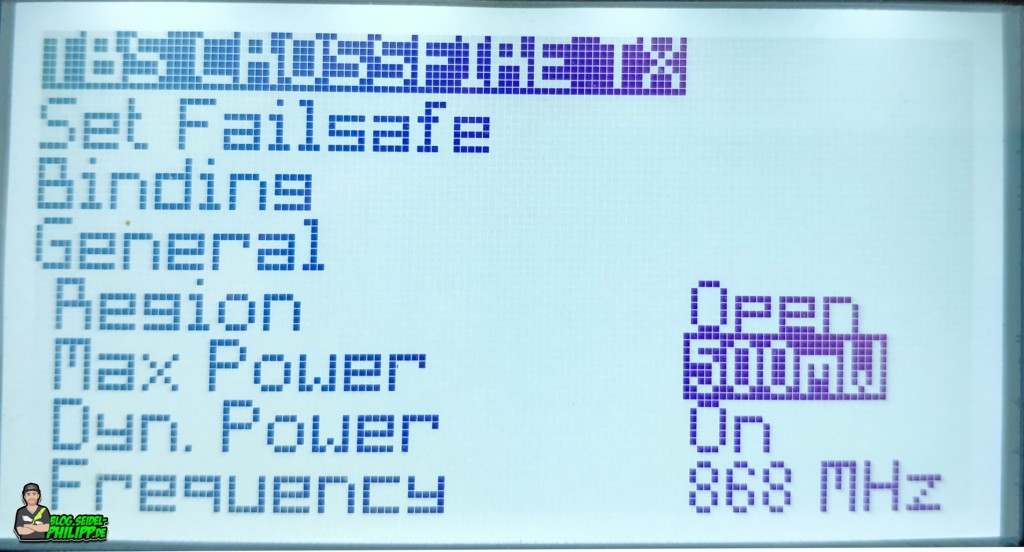
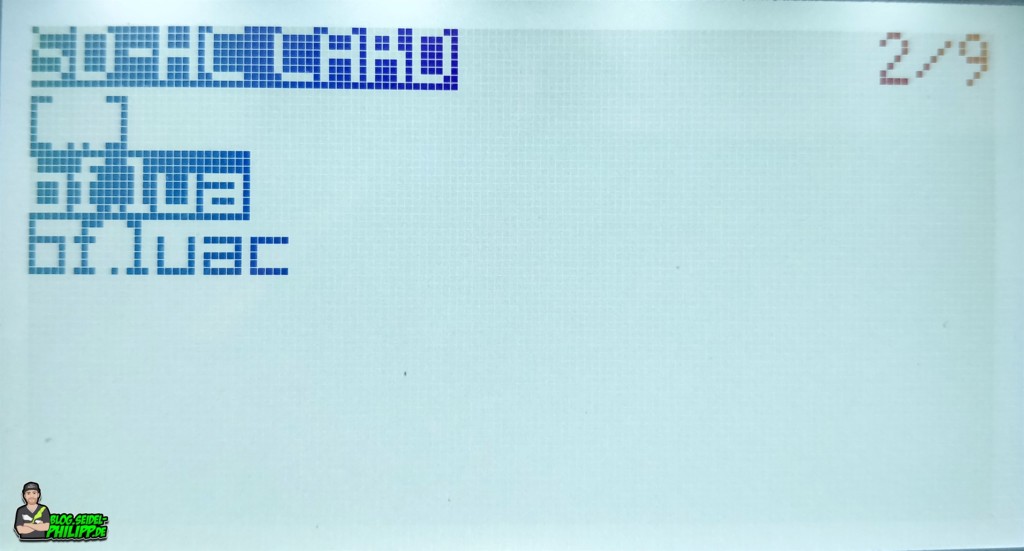
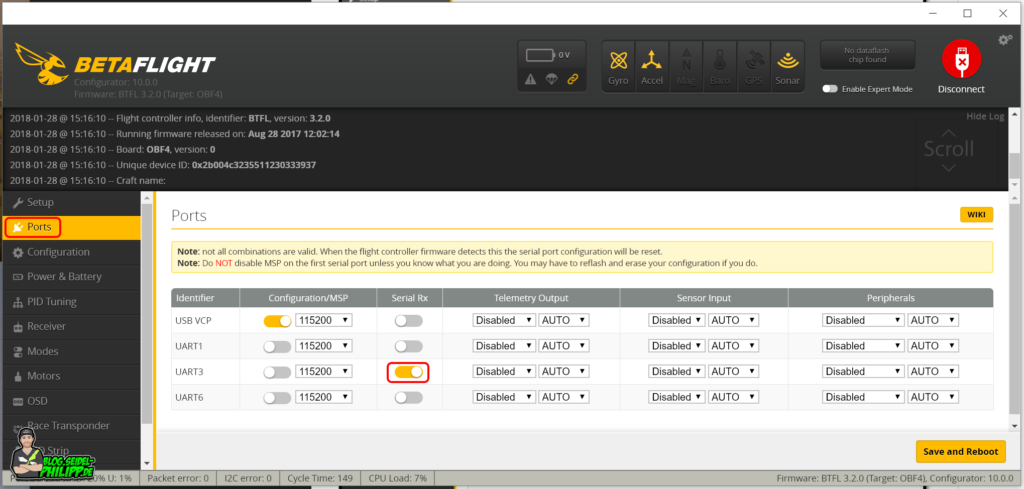
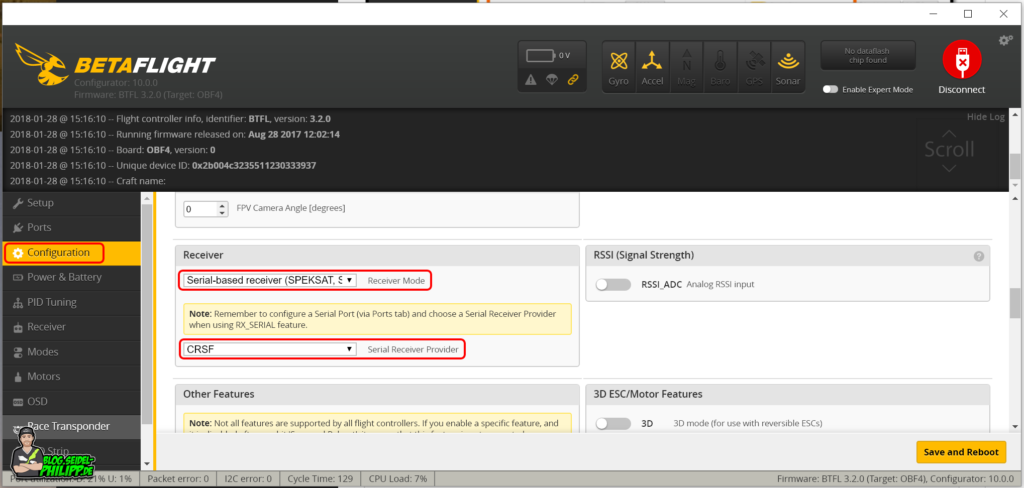
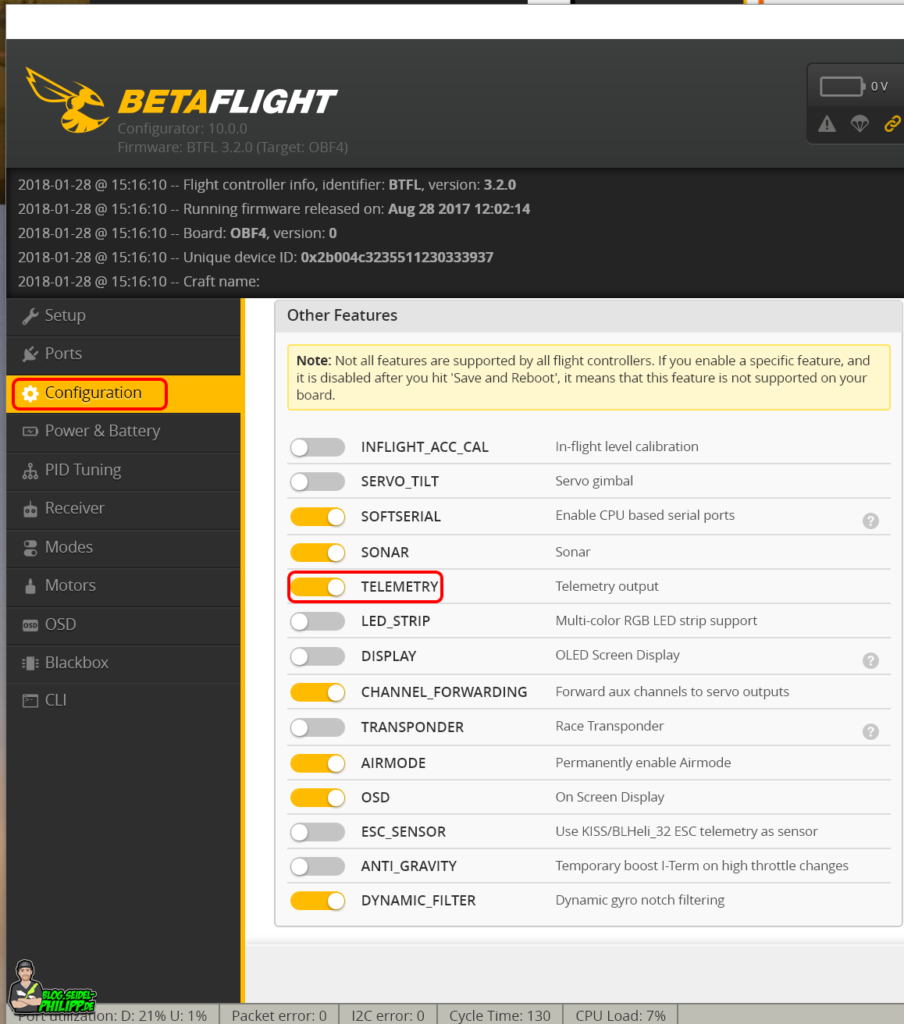
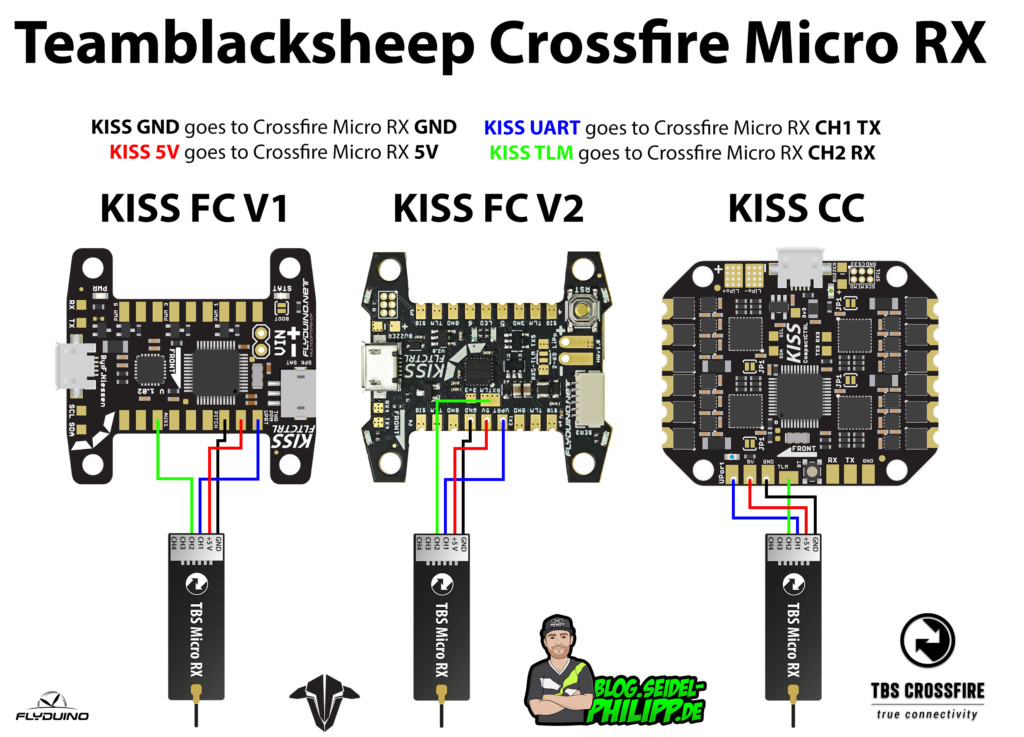
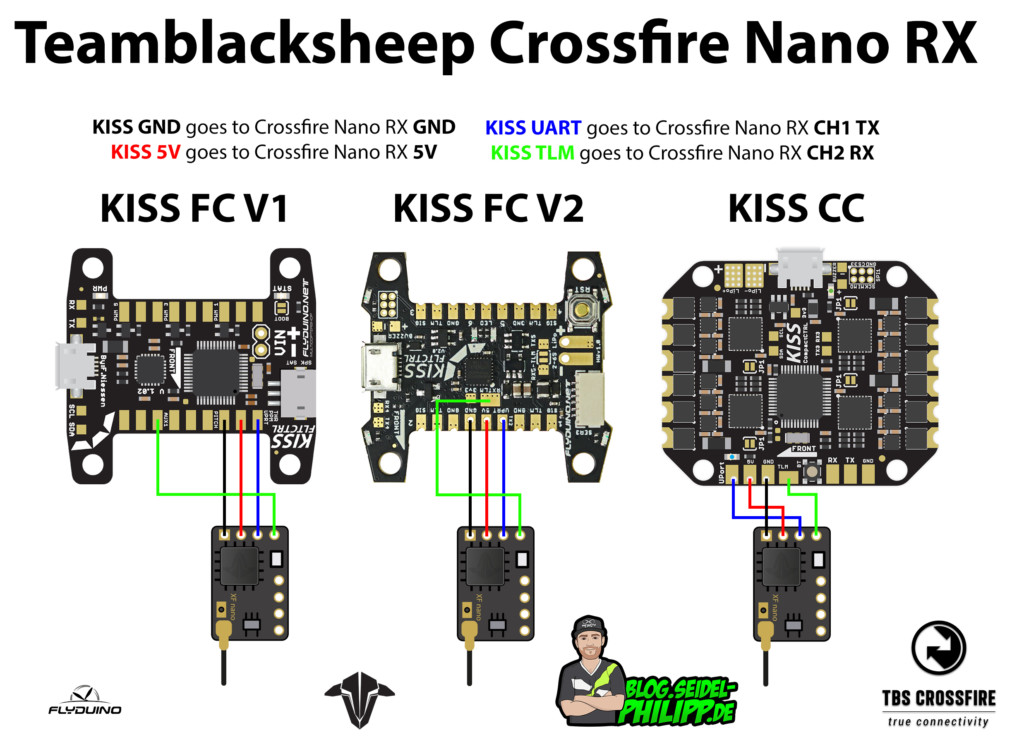
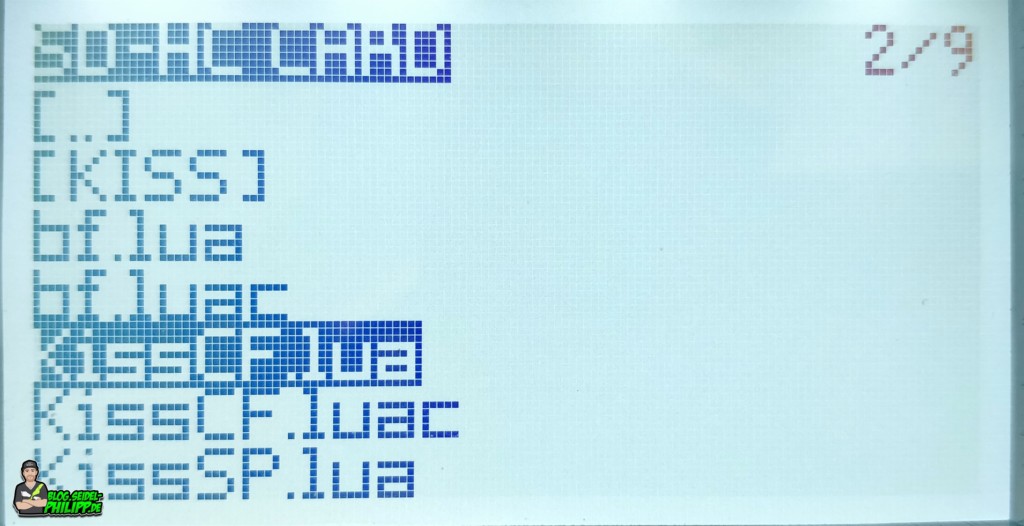
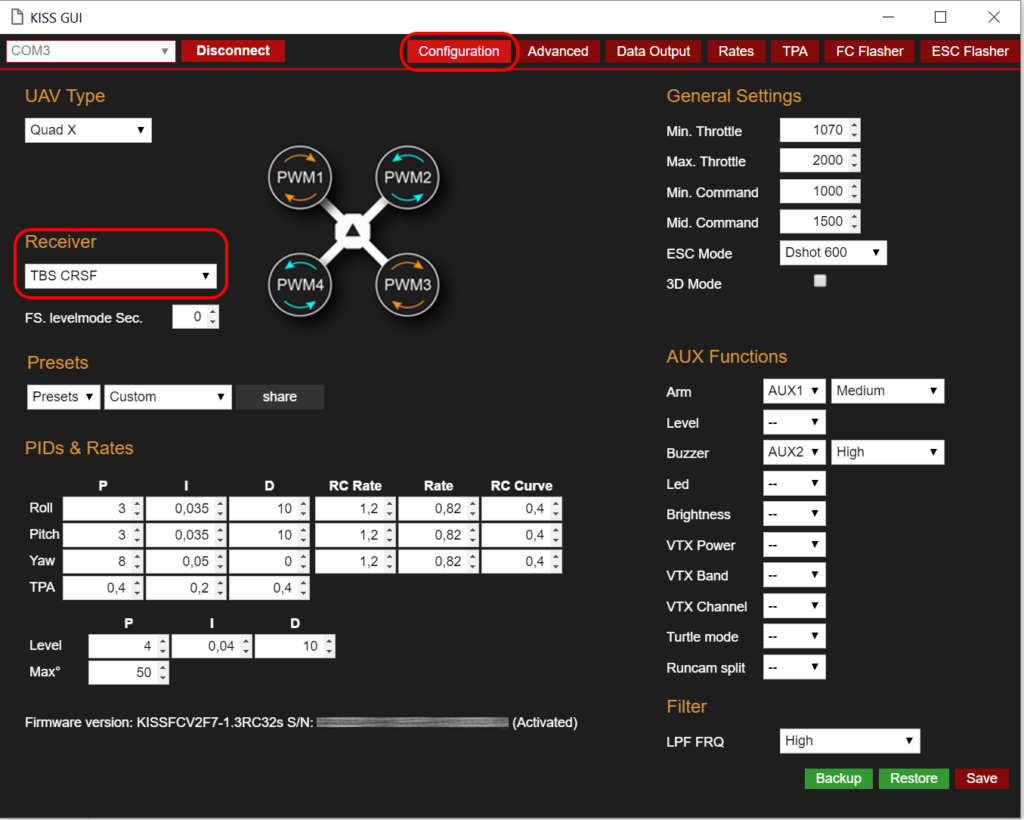

Kiss also can be configured using GENERIC crossfire script. Same way as RX and TX.