Team Blacksheep – Unify EVO VTX Anschlussplan / Wiringplan
I created this high resolution connection plan for the TBS Unify EVO
This connection plan will be constantly updated.
Please always link to the original image (4641px × 3705px, right click -> save as) so that the latest version is always displayed.
https://blog.seidel-philipp.de/wp-content/uploads/2019/03/teamblacksheep_unify_evo_wiring.png
Click the image to enlarge
If you are looking for more wiring plans, go here
Hardware used in this wiringplan
- RunCam Swift 3
- TBS Unify EVO
- TBS Crossfire Diversity Nano RX
- TBS Crossfire Nano RX
- GPS: BN-180 or BN-880 or TBS GPS-PUCK
Created by Philipp Seidel
Credits: Icons by rdy_fpv , Albert K and Me 😉


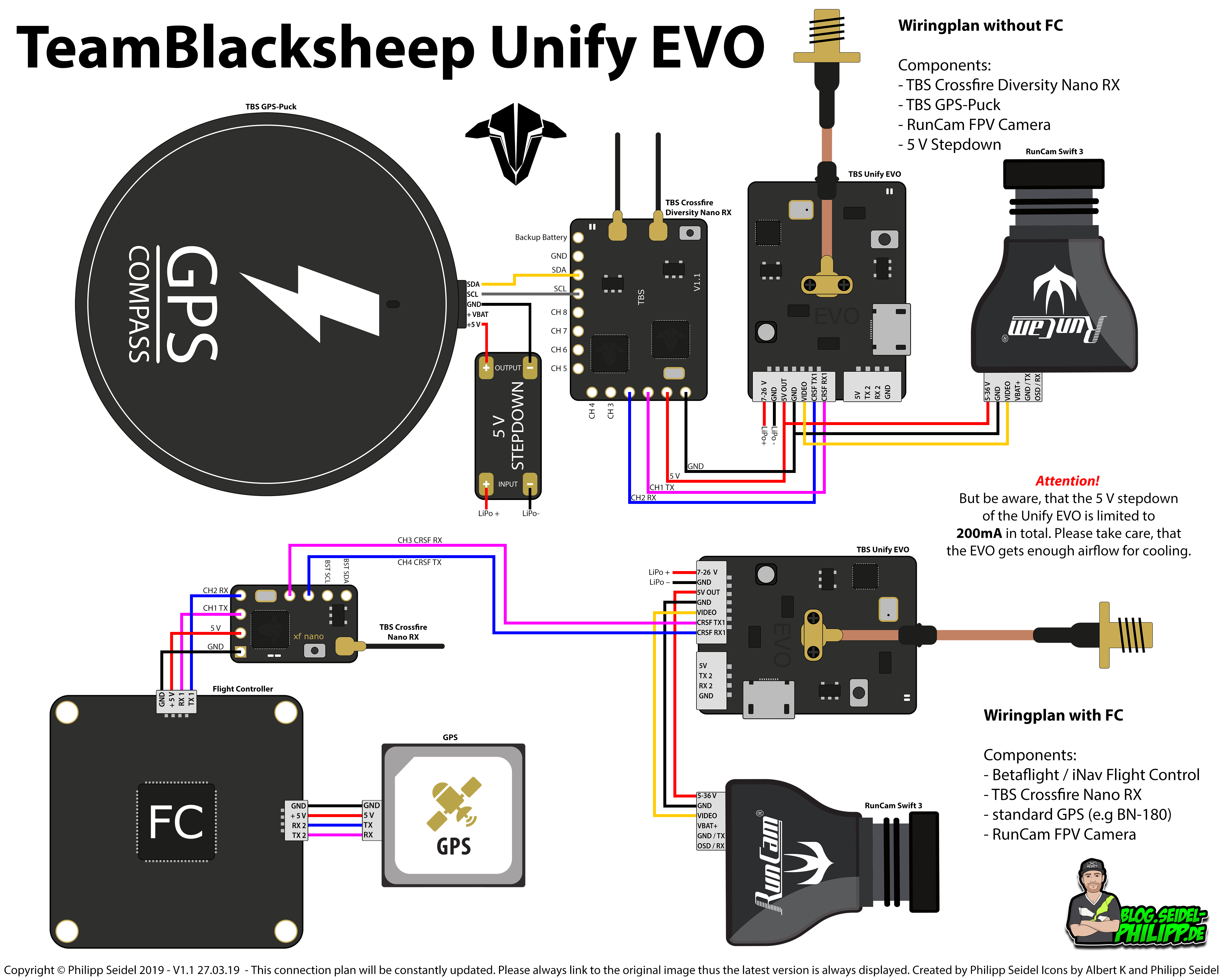


hi, sollen die 6s Lipos wirklich an den EVO angeschlossen werden? Brauch er saft für den beacon mode?
Die EC´s sind an den FC angeschlossen, würden also keine Power bekommen wenns über den EVO läuft?
Hallo Stefanos,
der EVO verträgt Spannungen von 6V bis 26V. DU kannst ihn also auch an einem LiPo anschließen, das hat eigentlich nichts mit dem Beacon Mode zu tun.
Diese Frage verstehe ich nicht. Du musst ESC, FC und VTX natürlich an den LiPo mit ausreichendem Kabelquerschnitt anschließen. Verwende ggfs. ein PDB um den Strom besser verteilen zu können. Achte auf darauf, dass deine FC direkt an den LiPo angeschlossen werden kann. Wenn nicht, schalte einen Stepdown (siehe GPS auf diesem Anschlussplan) dazwischen oder verwende ein PDB mit Stepdown.
Gruß,
Phil
Hi Philipp
Habe den TBS EVO an meinen Mamba F722s angeschlossen und zwar
9volt
Ground
Video
RX1 an tx3 und Uart3 eingestellt smart audio.
Aber der VTX lässt sich nicht über die Speedy Bee App einstellen.
Und er zeigt mir über Betaflight im Osd dann auch nicht den richtigen Kanal und Sendeleistung an.
Habe das bei allen anderen Coptern so eingestellt und es funktioniert.
Aber bei dem nicht.
Woran kann das liegen?
Schau mal in die Einstellungen des EVOS, da kann man die Ports konfigurieren.
Hier ein Video, wie man den VTX konfiguriert.
https://www.youtube.com/watch?v=MdYBb_tgGw4
Hey Phil, toller Blog und danke für deine Hilfe!
Bekomme ich auch das gps ins osd wenn ich das so verkabel? Weder vtx noch kamera haben eine Verbindung zum FC wenn ich das richtig sehe?
Hey Flo,
ja das GPS wirst du so auch im OSD haben. Dieser Schaltplan ist zum Beispiel für Leute, die zum Beispiel Wings ohne FC fliegen!
Gruß,
Phil
Hi Phil,
Thank you for putting this wiring plan together. I’m new to the hobby and am trying to build my first quad. I am using similar components and wanted to know if there wold be anything different in the wiring setup when using the BrainFPV Radix FC, TBS crossfire nano rx, TBS Unify EVO, and the Runcam micro Eagle?
Thanks again,
Erik
Hi Erik,
no just connect it like i did to the „FC“!
Select the correct UART Ports for the Radix and it should just work!
Phil
Hallo Phillip
Ich versuch de Tbs Evo mit kiss fc v2 zum laufen zu kriegen
Ich hab rx tx von vtx an tx1 rx1 den flightcontroller gelötet aber kriege keine Daten bis auf die Spannung .
Kannst du mir weiterhelfen?
Gruß Chris
Hi Chris,
verwendest du auch die Firmware von Alexander Fedorov? Er hat hier eine Anleitung geschrieben, wie das ganze funktioniert!
Gibt es einen Vorteil wenn ich den VTX mit CRSF RX und CRSF TX mit dem Nano Verbinde`? Reicht doch eigentlich nur Channel 4 für Smart Audio zu nutzen oder?
In der Regel reicht SmartAudio. Allerdings kann der EVO auch mit einem Crossfire RX zum Beispiel kommunizieren, wenn keine FC verbaut ist. Dafür kann man dann RX und TX verwenden.
Habe RX und TX vom Evo an den Crossfire nano gelötet. Müssen jetzt noch Channel in der Taranis eingestellt werden oder müsste der evo sich jetzt die informationen wie LQ automatisch ziehen? Bekomme kein rssi oder lq wert auf den evo