Portable Charger—iSDT SC-608/SC-620 Review
Inhaltsverzeichnis
This product test is about two portable chargers from the Chinese manufacturer iSDT. These were sponsored by Onlineshop Gearbest for this test. This test reflects my own opinion about the chargers and was not influenced by the fact that these two chargers have been made available to me.
Banggood:
ISDT 150W SC608
ISDT 300W Q6
ISDT 500W SC620
![]()
Buy iSDT-SC608 150 W—8 A
Buy iSDT-SC620 500 W—20 A
Scope of delivery
The chargers are delivered in a sturdy carton, which can be super used as protection for the transport. The adapter for firmware updates is not included.
- Charger
- Manual
Specifications / Functions
The charger can charge, discharge, and charge to storage different batteries. In addition, the internal resistance of each cell can be measured.
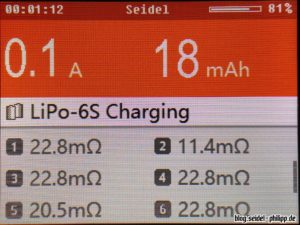
Modell SC-608
- Input voltage: DC 9–32 V
- Output voltage: 0–30 V
- Charge current: 0.1–8 A (150 W)
- Discharge current: 0.1–3 A (5 W)
- Balance cells: 2–6S (500 mA / cell)
- Supported battery types: LiFe, LiIon, LiPo, LiHv, NiMH, Cd, Pb
- Display: 2,4″ 320×240 px IPS LCD
- Dimensions: 88×58×21 mm
- Weight: 110 g
Modell SC-620
- Brightness sensor (see second picture above)
- Input voltage: DC 9–30 V
- Output voltage: 0–30 V
- Charge current: 0.1–20 A (500 W)
- Discharge current: 0.1–5 A (15 W)
- Balance cells: 2–6S (1 A / cell)
- USB output: 2.1 A / 5 V
- Supported battery types: LiFe, LiIon, LiPo, LiHv, NiMH, Cd, Pb
- Display: 2.4″ 320×240 px IPS LCD
- Dimensions: 115×130×52 mm
- Weight: 289 g
Configuration und Menu
Press and hold the rotary dial to enter the menu.

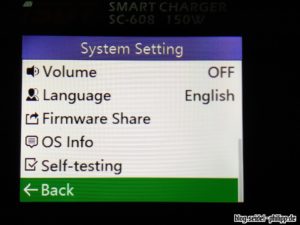
Max Power Input: Limits the current that the charger of the current source is allowed to dissipate
Min Input Voltage:Switching off the charging process when the voltage falls below the current source! Important: When charging with a LiPo, set the minimum voltage so that the LiPo does not degenerate too deep.
Backlight High: Display brightness (High / Middle / Low) At the SC-620 you can set „Auto“, since this charger has installed a brightness sensor
Volume: Volume of the sounds (OFF / Low / Middle / High)
Language: Set language (English and two times Chinese)
Firmware Share: Transfer of your own firmware to another device via a jack cable
OS Info: Information about hardware version, bootloader version, firmware version and serial number
Self-testing: performs a self-test
Start charging process
The screen is continuous orange as long as the charging process is running.
By the way, the charger automatically recognizes the number of cells, so you do not have to adjust this menu item any more.
Change loading process
The charging current can be changed during the charging process. To do this, briefly press the wheel and make the desired change.
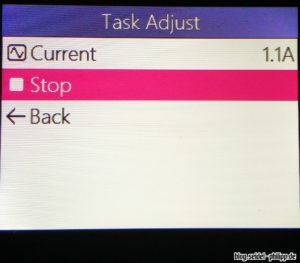
Complete/terminate loading process
The charging process is terminated when the screen jumps to green. This happens, however, only if the cell drift is not higher than 20 mV. If the cell drift is too high, the balancing program is automatically switched on. The screen is blue, and the screen turns green as soon as balancing is complete.
During the charging process, the process can of course be stopped. To do this, press once on the wheel and select “Stop” and confirm again.
Firmware update
Both chargers can be subjected to a firmware update using this USB Linkers.

Download firmware
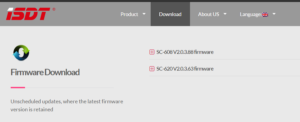
You can find the firmware here: www.isdt.co/download
Install drivers
First, you should install the appropriate driver. Unzip the previously downloaded ZIP file and run the program “SCU.exe”.
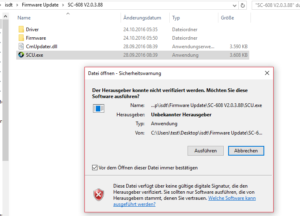
Click “Install Driver”. The driver is the same for both devices.
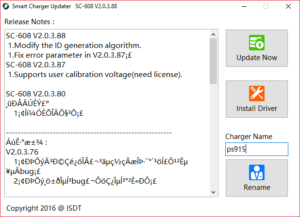
Click “INSTALL”
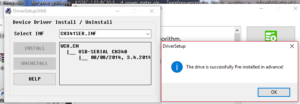
Connect charger
Now connect the USB Linker to your charger and computer. Then you can connect an LiPo at the input (not charge port) of the charger.
Start software update
Click on “Update Now” to start the firmware upload. On the charger itself you do not have to continue or adjust.
Important: Do not connect the battery to the charging port, do not interrupt the power supply or the liner connection.
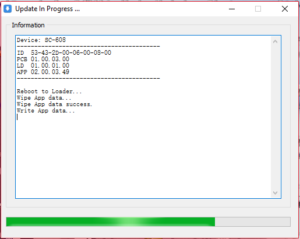
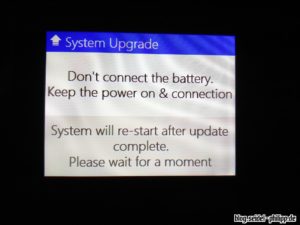
After the update is successful, the charger reboots. Done!
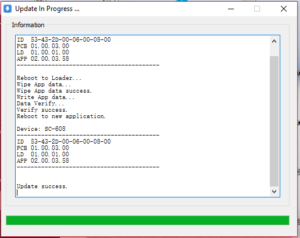
Here the charger makes its name “Smart Charger” all honor. If you want to update your firmware, but you do not have a Linker, there is still a second way.
With the function “firmware share” you can download the firmware of a second device (e.g. of a friend) and install it.
On the master device from which the firmware is to be copied, click on Firmware Share and start the upload process.

The firmware is transferred
The update was successful
I also tried this… unfortunately it hasn’t worked and no chargers were harmed during this test! 😉
Rename device
The “Charger Name” function allows you to change the name of the charger.
Measured the charging current
With this wattmeter, I have checked whether the displayed power also corresponds to the real power. This measuring method is, of course, imprecise, since the operating current of the charging device itself is also added and it is not a suitable measuring device. However, I have made a reference measurement with a SkyRC D100 charger. There, the information fits over each other, if one draws the current, which consumes the charger itself.
What I noticed with both chargers is that they give a little more power than set, when one loads with high currents. I am aware that it is not a scientific method to measure the currents, but I have no other measuring devices at hand. So I will not consider this as negative, but simply with the photos of the measurements left below. If someone has the equipment for measuring, I would be glad if he could give me the measurement results of one or both chargers.
Model SC-608
Model SC-620
Hardware Revision SC-608
The SC-608 has probably got a new screen in the hardware revision 1.0.3.0. The colors as well as contrast are clearly better on this screen and can be read better than the revision 1.0.2.0

Conclusion
Processing quality
The processing quality makes a good impression on me. Other China products often show much poorer quality. The high-gloss front looks at first glance noble, however, this will of course scratch very quickly. The rotary wheel has a good pressure point and is easy to use. All plugs and sockets fit perfectly. Only the XT60 socket for the power supply of the SC-620 is too loose, so you have to be afraid that the LiPo falls off when you push against it. This is not the case with the two other chargers.
Menu guidance
The menu is intuitive and you do not have to look into the manual once. With the rotary knob you can scroll through the menus wonderfully fast and generally make both devices a very fast impression, as far as the menu is concerned.
Functions
Actually, this charger has almost every important function that includes the well-known large chargers. It is nice that you can exchange the firmware via a crossed jack cable. Also the normal firmware update was really accomplished without great problems. I would still want a Bluetooth interface and an app for the smartphone.
Volume
On both devices, the fan will not turn on until it is really needed, i.e. the temperature of the appliance has become too high. Both devices are about equally loud, and I mean loud. In the living room next to the TV I would not want to run the charger. Personally, the volume is not important for such devices. They are all so quiet that you can still sleep next door, if this is closed. In addition, this charger is intended for the meadow or the FPV event, and since the volume does not bother me anyway.
The SC-620 has the advantage here. The larger charger does not air up until much higher charging currents.
Unfortunately, we are not in the season for flying, so I can’t test the equipment every day. However, I have already loaded some LiPos and cannot detect any errors or cell drift. If I find any errors, bugs, or oddities, I’ll enter it here, of course, chronologically.
Cell balance test
I measured 6 Lipos after balancing. Looks good to me!
Purchase recommendation
Definitely, yes! Ideal as a charger for traveling!
If you own one of these devices, write me your experience below in the comments. Thank you





















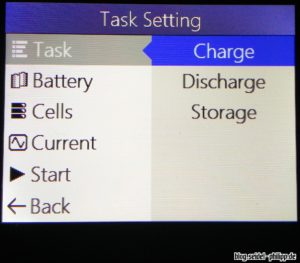
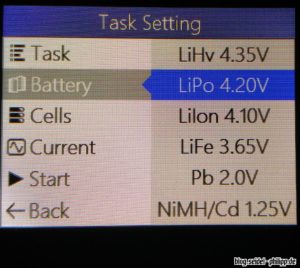
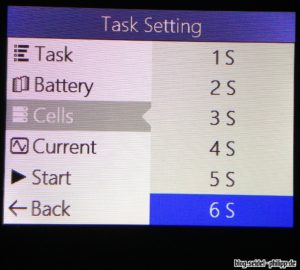
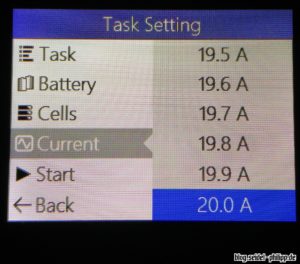
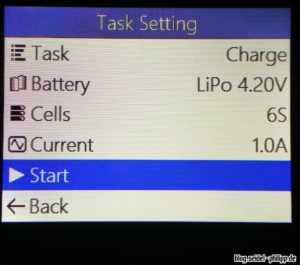





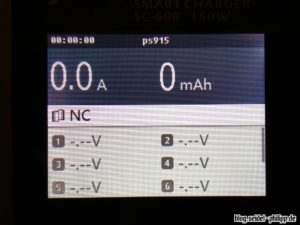








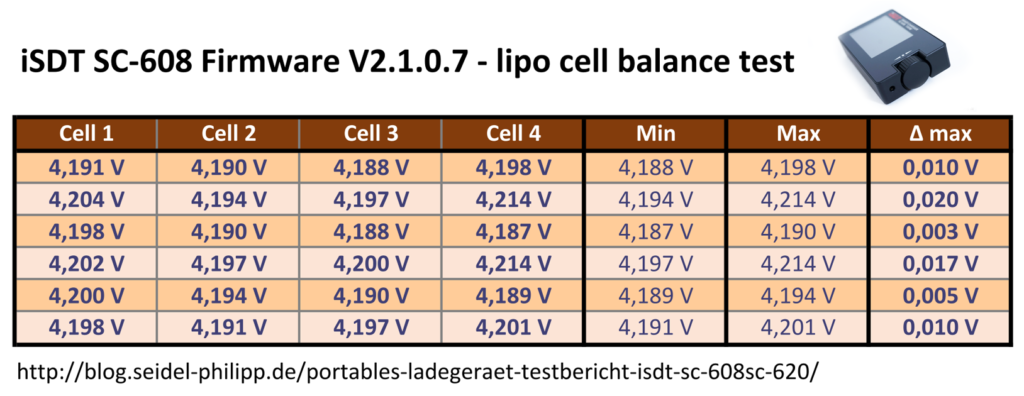

3 Responses
[…] Portable Charger – iSDT SC-608/SC-620 Review 1. Dezember 2016 […]
[…] This product test is about two portable chargers from the Chinese manufacturer iSDT. These were sponsored by Onlineshop Gearbest for this test. This test reflects Daniels own opinion about the chargers and was not influenced by the fact that these two chargers have been made available to him. More on Philipps blog. […]
[…] You also need a charger specifically for LiPos. Do not buy cheap chargers. Calculate with cost of about 80–250 €. I suggest using this charger. With that one, you can charge up to 4 LiPos at once. If you want a cheaper one, this is also good. If you want to charge LiPos on the field, this is your choice. […]