Flyduino KISS FC Firmware Update—Windows (english)
![]()
In this brief guide I would like to talk about the firmware updates of the KISS FC flight controller. The firmware is in the „.dfu“ format, a special format for the STM32 Chip. The official software from STMicroelectronics (chip manufacturer) must be used to flash the firmware. This software is free to download.
A guide for MAC/OS X you can find here:

More articles: Connection plan for KISS FC
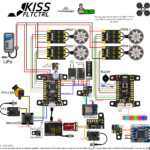
Inhaltsverzeichnis
Requirements for updating the KISS FC
- Windows operating system (for flashing only) / browser Google Chrome
- Current firmware from the KISS Downloadcenter
- DeFuSe Demo (v3.0.5 or higher)
- Chrome GUI „KissFC„
- Soldering iron and solder
- MicoUSB cable
Warning
Save your settings first. Either as a screenshot or you write it down. During the flash process, all data and configurations on the KISS FC are deleted.
In future, there will be an import / export function.
Software Installation—DeFuSe Demo
Download DeFuSe from the following page: Link
Download firmware
Current firmware and beta versions can be found in the Download area on the KISS Site.
Bridging Bootloader
You need to bridge both bootloader pads. The best is with a little solder. Alternatively you can also use a small cable / braid for the bridging.
From version V1.03 there is a bootloader button … Luckily!
Driver installation
Connect your KISS FC to your computer.
The driver is now correctly installed
Driver not recognized
If the firmware is installed incorrectly, you should look in the device manager, if another STM32 driver is installed. If so, you must completely uninstall it.
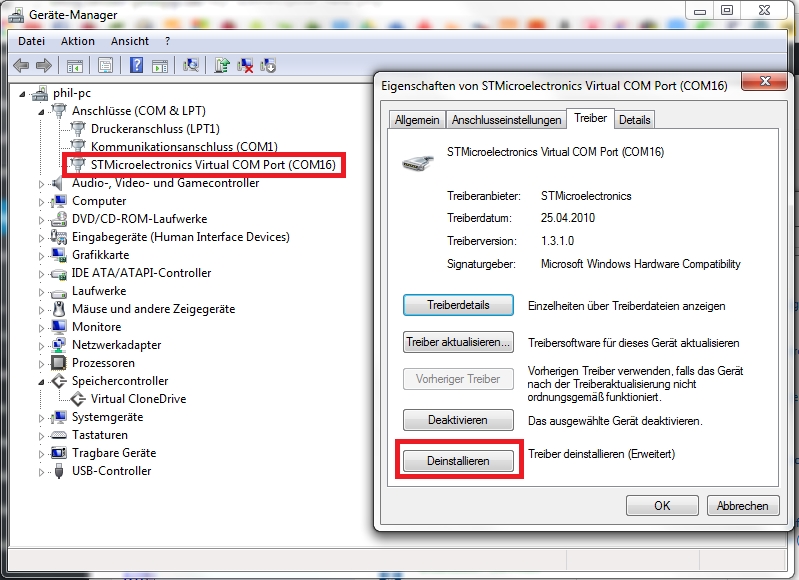
Then you can reconnect the KISS FC and the driver should install correctly.
Firmware Update
Open the program DeFuSe 3.0.5. A device was recognized, as can be seen in the red box.
Select firmware
Now select the current firmware by clicking on the button „Choose„. Next you have to open the „KISSFC_xxx.dfu“ firmware file.
The firmware is now loaded into the program.
Flashing firmware
Click on the „Upgrade“ button to start the flash process. The message to deactivate write protection is confirmed by „Yes„.
You must also confirm this message with „Yes„.
Now the flash process is started
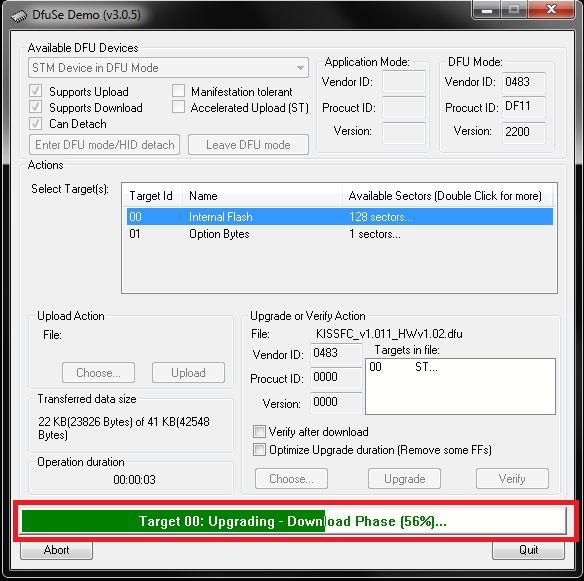
Flashing is completed when the message „Upgrade successful“ appears.
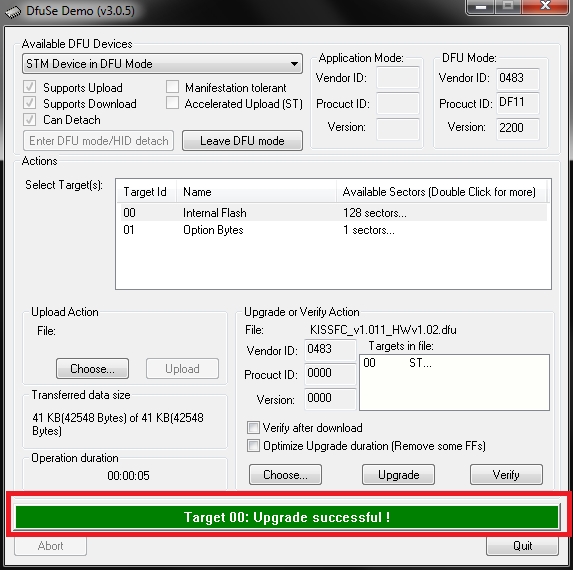
Now you can remove the bridge on the Bootloader Pads again and connect the KISS FC again to the computer via USB.
GUI
The Chrome GUI runs in any desktop Chrome browser (also on Mac or Linux). All you need is the Google Chrome browser and the KISS FC app.
Open the following link in the Google Chrome browser KISSFC APP. Click on „+ Add„. The app is installed. You can find it at the top left under APPS. You can also create a desktop shortcut.
Open the app, select the correct COM port and click „Connect„.
As you can see, the KISS FC now runs on the latest firmware (Red box at the bottom left).
Activate
Finally, you have to activate the firmware. You must have an Internet connection. Just click „Save Settings„.
As long as the FC is not enabled, the blue LED flashes in the secondary cycle. That’s it, your KISS FC is now ready for action. Have fun!
Useful links:
Official instruction: German English
Instructions for Betaversionen: German English



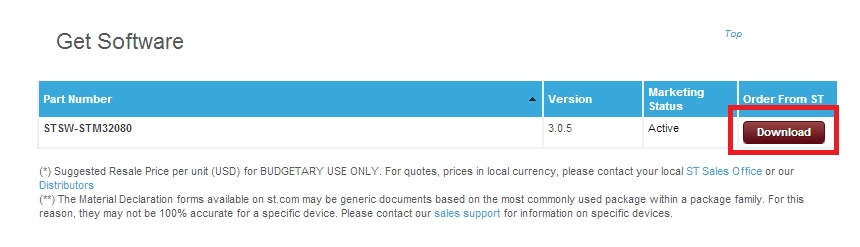
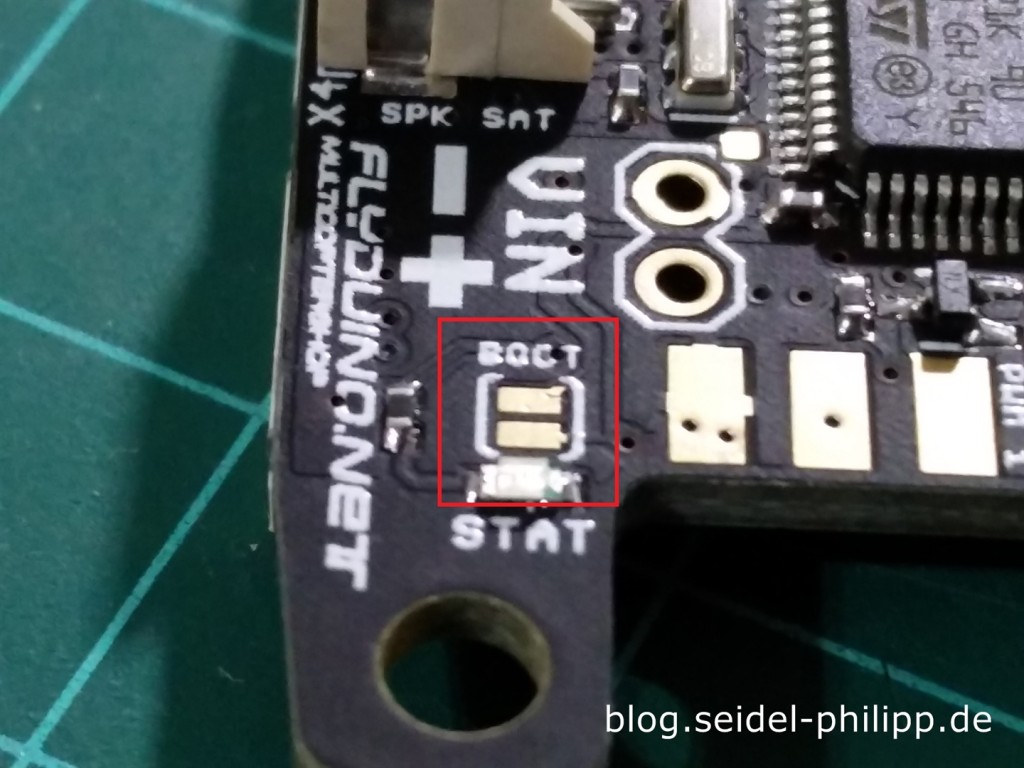
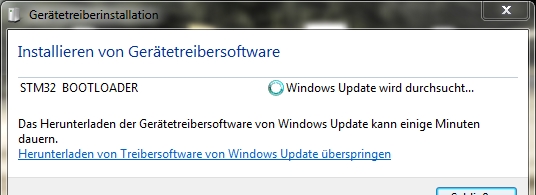
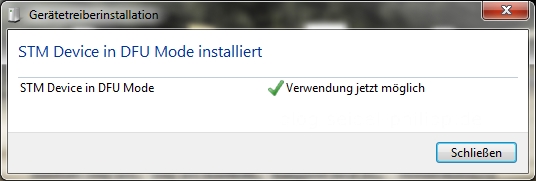
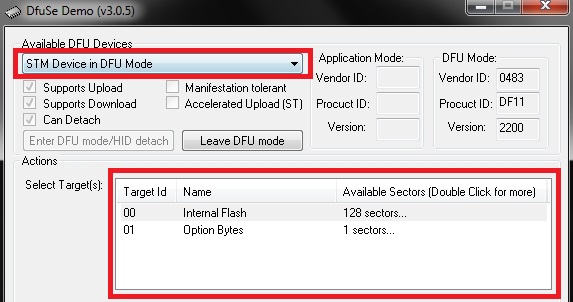
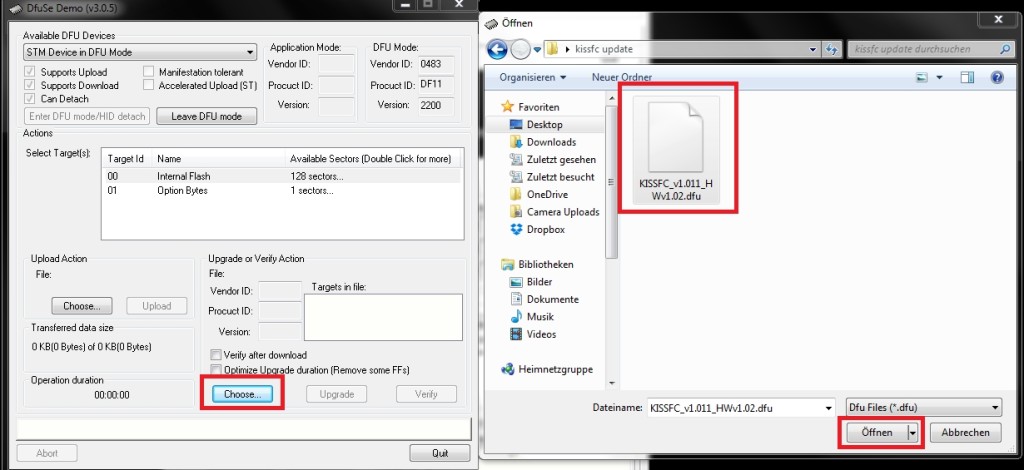

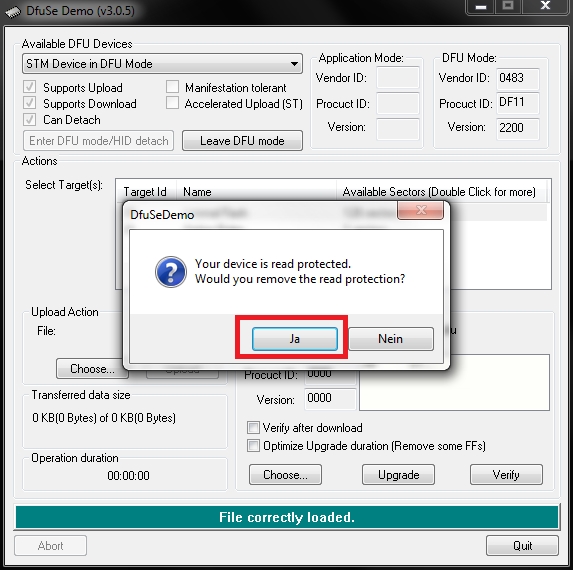
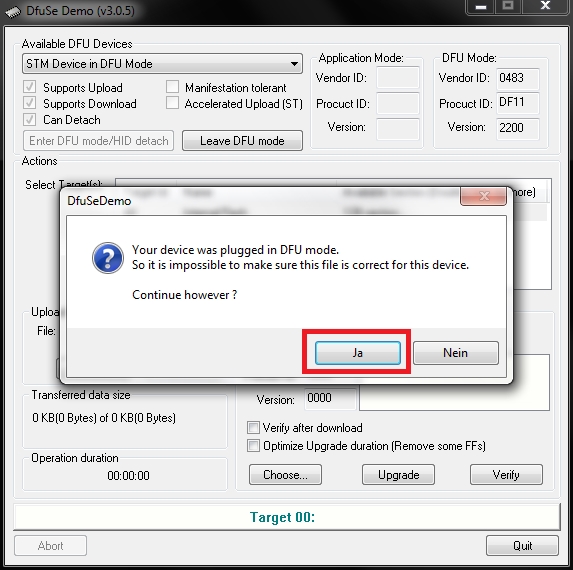
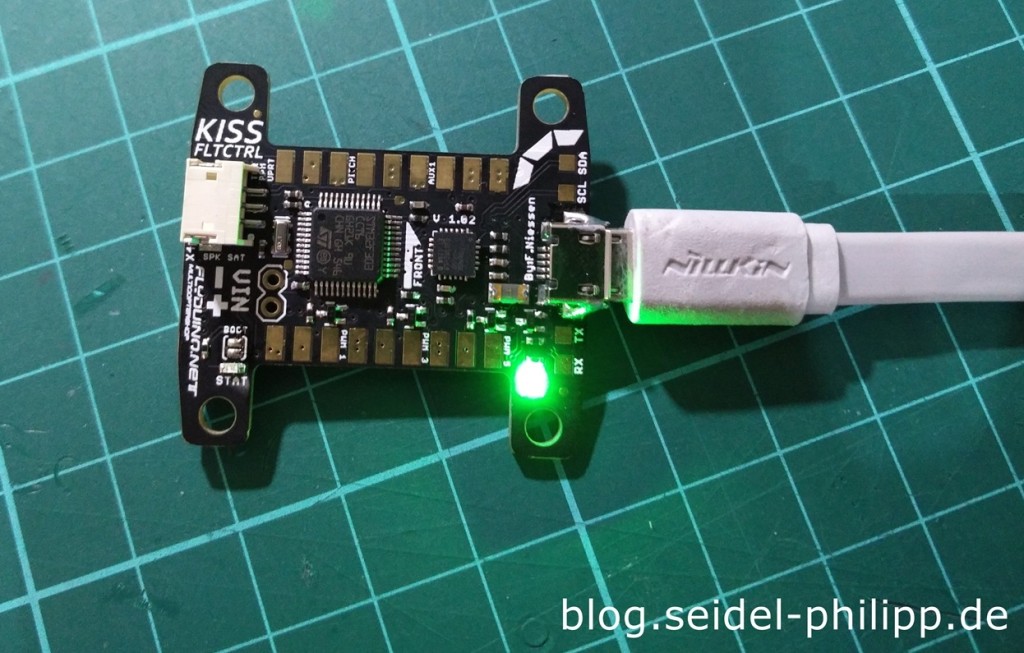
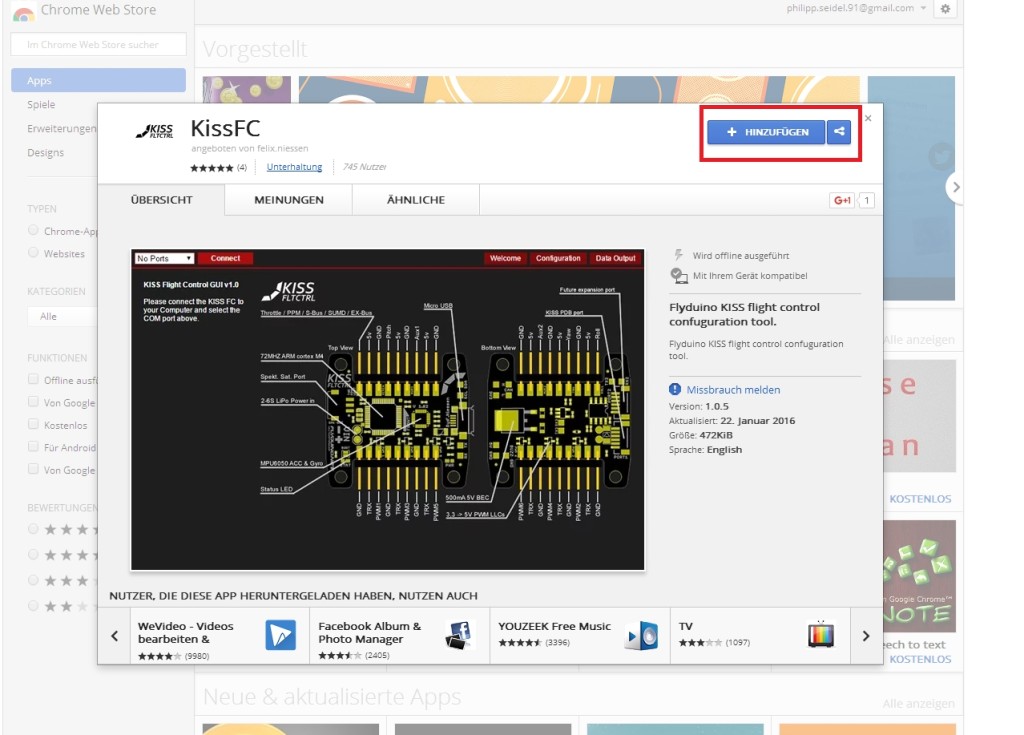
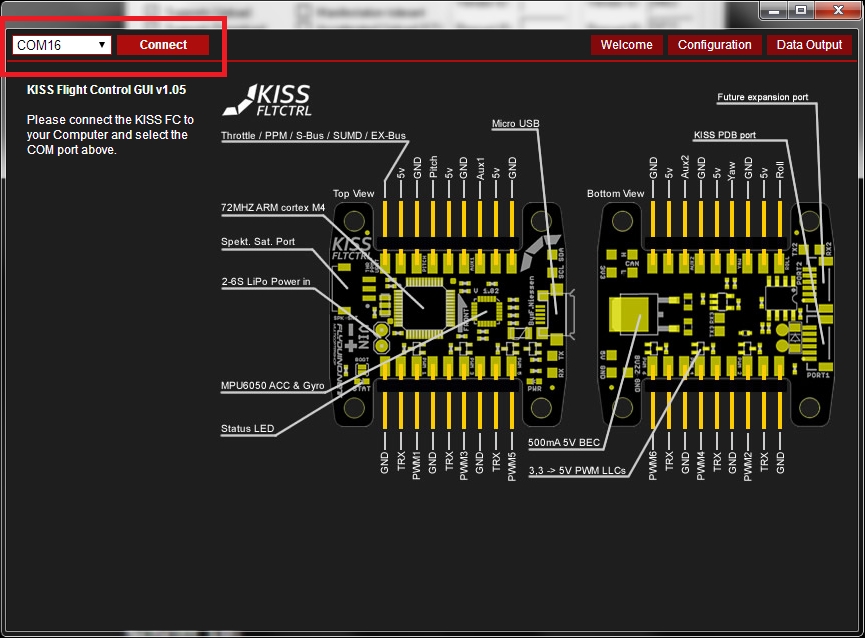
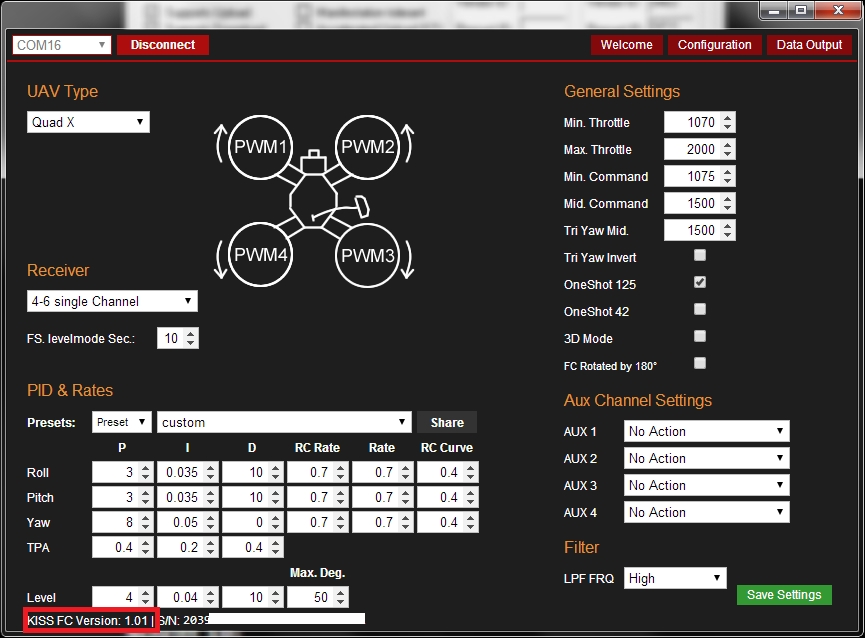

Ich habe die FC Firmware seit einiger Zeit nicht upgedatet und die Kiss App sagt, die FW wäre zu alt um zuzugreifen. Ich möchte aber vor dem FW Upgarde noch die Settings abrufen, um sie nach dem Update wieder genauso zu configurieren. Irgendeine Möglichkeit, mit mit der alten KISS FC FW zu verbinden? Danke!
Hey Alex,
dafür lädst du dir die Standalone Version 1.14 herunter und du kannst auf deine KISS FC zugreifen:
MAC: http://kiss.flyduino.net/download/kiss-gui-v1-14-mac-osx-64bit-standalone-version/
Win32: http://kiss.flyduino.net/download/kiss-gui-v1-14-win32-standalone-version/
Win64: http://kiss.flyduino.net/download/kiss-gui-v1-14-win64-standalone-version/
Beste Grüße,
Phil
Funktioniert super – danke Philipp.
Zusammen mit deiner Anleitung zum Flashen der 24A KISS ESC´s macht es richtig spaß die ESC`s auf 1.03 zu updaten und auch mal Kiss-FC mit einer Pre-Release Version zu fliegen.
Freut mich =)