FuriousFPV Dock-King Ground Station (english)
Inhaltsverzeichnis
Source of supply & price
Dock-King Combo with True-D Module FuriousFPV (US$ 149.95)
- China: banggood.com
- Vietnam: furiousfpv.com
- Germany: n-Factory.de
Dock-King without Module (US$ 88)
- China: banggood.com
- Vietnam: furiousfpv.com
- Germany: www.flyingmachines.de
- Germany: FPV24.com
- Germany: n-Factory.de
Accessories
Whats in the box?
The scope of delivery includes everything except the battery and antennas to operate the ground station. There is even a 45 ° and 90 ° SMA adapter included, if you order the full version with True-D.
- FuriousFPV Dock-King Ground Station
- True-D V3.5 Modulw with Firmware V3.7D
- AV Cabe (3.5mm 4 pol)
- XT60 to DC cable
- Batterystrap
- Manual
Technical Details / Features
- Input voltage: 2S 7.4V – 4S 16.8V
- Improved RSSI algorithm
- Improved DVR quality
- 1/4 „tripod thread on the bottom
- built-in buzzer / beeper
- 2x analog video output
- 1x HDMI video output (NO proper HDMI port: additional module is required)
- 1x DVR port output
- Integrated OSD with „Real Time“ RSSI signal strength
- configurable via APP via Bluetooth
- requires True-D Hardware V3.0 or later and at least True-D Firmware 3.7D or higher
True-D Module
The supplied True-D module is a „normal“ True-D module without any hardware changes. You can use any True-D module with the Dock-King, which is at least hardware version 3.0. The version can be found printed on the module’s board. In order for the Dock-King to communicate with the module, you need a special True-D Firmware 3.7D or higher.
You can find them in the download section of Furious FPV.
By the way: You can still use the module in your goggles, but be aware that button-control and Find-Mode are not usable.
Prototype
I would like to start with the prototype first, as I will deal with it in the following points.
On the following photos (thanks to Tommy Schintgen) you can see what was really planned for the Dock King but unfortunately did not make it to the final version.
The dimensions are almost equal to the final version, but a full HDMI output and the internal DVR (recording button and SD card slot) is installed. There is also a display installed on the back.
Ports
The Dock King has a number of ports. On my trip to Vietnam, I visited FuriousFPV and discussed a first prototype. Although FuriousFPV did not do all that I suggested, they included the second AV out on my advice!
Analog AV outputs
The module has two analog video outputs. It is therefore possible to connect a second pair of glasses (for example Spotter) at the same time. The supplied AV cable is a very long cable and semms like high-quality.
External Port
Surprisingly, the „External Port“ has not been used yet. On request at FuriousFPV I was told that it may be possible in the future to connect two Dock-King. About the functions but no word was lost.
I could imagine realizing a „quadversity“ video receiver, for example, to get better reception on long-range flights. Equally conceivable, but depending on the maximum length of the extension cable, the second station could be placed in a second location for better reception in races (eg in tunnels, behind buildings or indoor tracks).
It would also be possible to pair the lap timer and track two pilots against each other.
HDMI OUT / Auto DVR
Unfortunately, in the final version no full HDMI port was installed and the DVR was not integrated. There are only two JST GH (Eg TBS Unify HV connector) connectors installed on the top.
External HDMI Module
The HDMI connection was not fully implemented for cost reasons. In addition, there was most likely a heat problem, because on the prototype vents are to be recognized, which are missing in the final version. On the following picture you can see the external HDMI module. It has a large heat sink, which suggests that the conversion from analogue to HDMI has happened in the module and that the computing power required better cooling.
external DVR Module + Monitor
New is a 2.5″ monitor with integrated DVR In the settings of the module is already the point „Auto DVR„. With this external module, it is possible to automatically record DVR Videos.
Someone from the community asked me for the pin layout of the DVR connector to use own DVR module.
For example, you can use these following DVR modules.
Please note that the car DVR function of the Dock King does not work with these DVRs.
Here the pin assignment:

LEDS
On the back there are also 12 RSSI Leds for both antennas.
Mounting possibilities
The Dock-King module has two great ways to mount it.
Magnet mounting
On the bottom is a very strong magnet installed. This makes it possible to „glue“ the module to all magnetic surfaces. In winter you can sit in your car and simply mount the module on the roof.
Mounting on tripod
Also installed on the underside is a 1/4″ tripod socket, so with a good tripod and Quick Release Plate, the ground station can be set up in just a few seconds, in the photo I use the „Rollei Compact Traveler no. 1 “ a lightweight travel tripod made of aluminum with a small pack size of only 31.5 cm.
OSD
Bluetooth / App
The Dock King has an integrated Bluetooth module. With smartphone apps, the Dock-King can be partially configured (more on this in the conclusion)
Android App on PlayStore
iOS App on iTunes Store
Laptimer
I tested the Laptimer of the FuriousFPV Dock-King with the True-D installed. I placed my drone on my bike and pointed the new Menace PicoPatch Antenna directly to my bike. „Threshould“ was set to 95% and i started flying!
I have to admit, it works really good!
Please be aware, that its just for personal use and wont replace a „real“ Laptimer you would use on events!
Dock-King vs ImmersionRC RapidFire
After several tests I have to say that the Dock-King performs better than the RapidFire. The Rapid-Fire tends to „roll“ the picture when the signal is bad, whereas the Dock-King shows noise!
A test in buildings surrounded by metal and concrete is still pending.
Conclusion
Since I knew the prototype from the beginning and knew the idea of the ground station, I was all the more excited that it is finally available. The workmanship is great and for those who already have a True-D module a nice extension.
The configuration via APP is very simple and works relatively well. But in the Android app I still found bugs and, for example, the LED Strip can not be configured by app. I have already discussed the bugs with FuriousFPV and they will work on it.
For example, I have noted that settings made via the True-D module are not saved because the True-D module is synchronized with Dock King settings at each restart. It would be better if you could change the settings on all routes (True-D, Dock-King OSD and Dock-King APP). If this does not work, the menus on True-D should be hidden, because their settings always gets overwritten. The Lap-Timer, the Dock-King OSD and the Auto-DVR function (if the module is available) are still well implemented features!
Unfortunately, I was a little disappointed that no HDMI port and DVR is installed. The additional external modules must be purchased separately and increase the ground station size significantly. I would have liked it better if everything is integrated in the Dock-King (as in the prototype). We would certainly have accepted a slightly larger case.
|
|
|










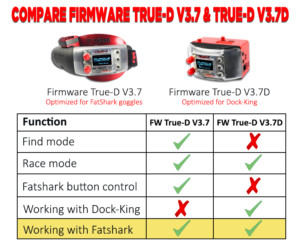




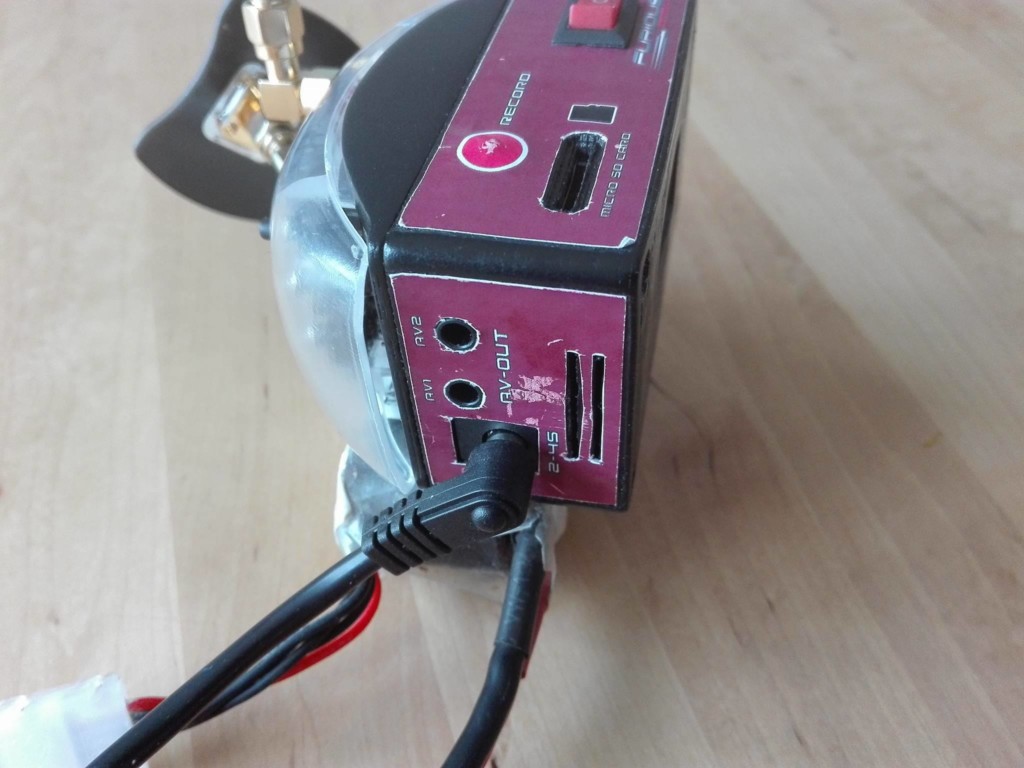








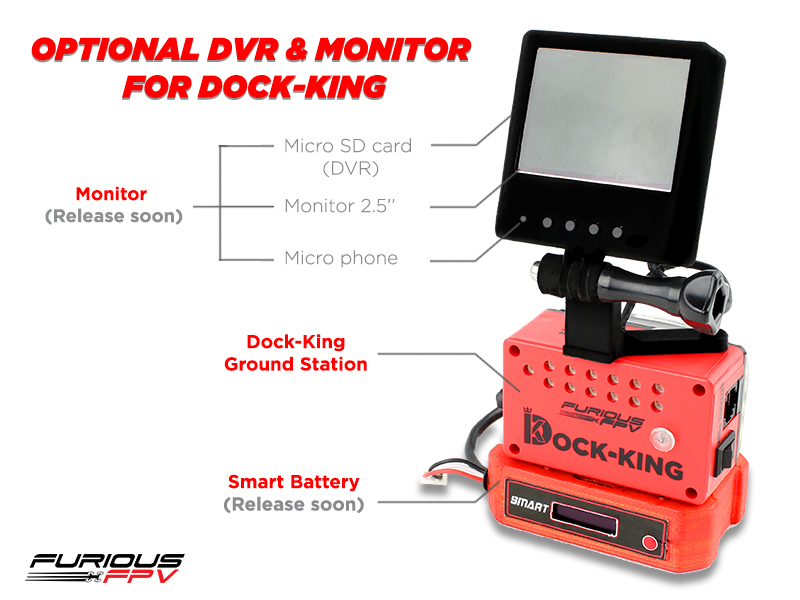














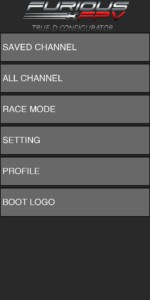




Hey! Vielen Dank für den informativen Beitrag.)
Weisst du, ob der Dock-King kompatibel mit dem Rapidfire Modul ist?
LG
Hey Severin,
ja es ist kompatibel!
Gruß,
Phil
Konntest du eine verbesserung des bildes feststellen zu modul nur in der brille ?
Hey Flo,
minimal würde ich sagen. Allerdings wird ja damit geworben, dass es besser sein soll. Ich werde mit einem zweiten Modul welches parallel aufnimmt mal testen, wenn ich dazu kommen. Leider habe ich kein zweites im Moment!
Gruß,
Phil